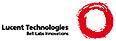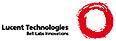<!DOCTYPE HTML PUBLIC "-//IETF//DTD HTML 3.0//EN">
<!--Converted with LaTeX2HTML 96.1-h (September 30, 1996) by Nikos Drakos (nikos@cbl.leeds.ac.uk), CBLU, University of Leeds -->
<HTML>
<HEAD>
<TITLE>4.3 Further reading</TITLE>
<META NAME="description" CONTENT="4.3 Further reading">
<META NAME="keywords" CONTENT="xyguide-html">
<META NAME="resource-type" CONTENT="document">
<META NAME="distribution" CONTENT="global">
<LINK REL=STYLESHEET HREF="xyguide-html.css">
</HEAD>
<BODY LANG="EN" BGCOLOR="#FFFFFF">
<P ALIGN=RIGHT><FONT SIZE=1>Xy-pic User's Guide</FONT> <A HREF="18pt.html"><IMG SRC="./quest.gif" ALIGN=TOP HEIGHT=27 WIDTH=21 BORDER=0 ALT="?"></A><A NAME="availfurther" NAME="tex2html441" HREF="node30.html"><IMG WIDTH=27 HEIGHT=27 BORDER=0 ALIGN=ABSMIDDLE ALT="previous" SRC="./previous.gif"></A><A NAME="tex2html445" HREF="node30.html"><IMG WIDTH=27 HEIGHT=27 BORDER=0 ALIGN=ABSMIDDLE ALT="previous" SRC="./previoussection.gif"></A><A NAME="tex2html447" HREF="node28.html"><IMG WIDTH=27 HEIGHT=27 BORDER=0 ALIGN=ABSMIDDLE ALT="up" SRC="./up.gif"></A><A NAME="tex2html443" HREF="node32.html"><IMG WIDTH=27 HEIGHT=27 BORDER=0 ALIGN=ABSMIDDLE ALT="next" SRC="./nextsection.gif"></A><A NAME="tex2html449" HREF="node32.html"><IMG WIDTH=27 HEIGHT=27 BORDER=0 ALIGN=ABSMIDDLE ALT="next" SRC="./next.gif"></A></P><H2><A NAME="SECTION00063000000000000000">4.3 Further reading</A></H2> The reference manual [<A HREF="node34.html#RM95:Xy-picRM">8</A>] describes several more
input modes that are useful when the diagram is not organised as a
matrix. We'll give some examples of such diagrams but refer to the
reference manual for the details.
<UL>
<LI> The "graph" feature allows input of data structured as
<em>directed graphs</em> to make it easy to produce such
pictures as
<P><CENTER><BR><IMG WIDTH=224 HEIGHT=122 ALIGN=BOTTOM ALT="displaymath1246" SRC="img77.gif"><BR></CENTER><P>
<LI> The "knot" feature allows drawing of mathematical <em>knots and links</em> like
<DIV ALIGN=CENTER><P ALIGN=CENTER>
<TABLE COLS=3 RULES=NONE>
<COL ALIGN=CENTER><COL ALIGN=CENTER><COL ALIGN=CENTER>
<TR><TD VALIGN=BASELINE ALIGN=CENTER NOWRAP>
<IMG WIDTH=112 HEIGHT=73 ALIGN=BOTTOM ALT="tex2html_wrap2806" SRC="img78.gif">
</TD><TD VALIGN=BASELINE ALIGN=CENTER NOWRAP>
<IMG WIDTH=108 HEIGHT=116 ALIGN=BOTTOM ALT="tex2html_wrap2808" SRC="img79.gif">
</TD><TD VALIGN=BASELINE ALIGN=CENTER NOWRAP>
<IMG WIDTH=131 HEIGHT=128 ALIGN=BOTTOM ALT="tex2html_wrap2810" SRC="img80.gif">
</TD></TR>
<TR><TD VALIGN=BASELINE ALIGN=CENTER NOWRAP>
simple link
</TD><TD VALIGN=BASELINE ALIGN=CENTER NOWRAP>
figure 8-knot
</TD><TD VALIGN=BASELINE ALIGN=CENTER NOWRAP>
cinquefoil
</TD></TR>
</TABLE>
</P></DIV>
<LI> The "2cell" feature provides special support for
<em>categorical twocells</em> like
<P><CENTER><BR><IMG WIDTH=274 HEIGHT=154 ALIGN=BOTTOM ALT="displaymath1334" SRC="img81.gif"><BR></CENTER><P>
<LI> The "poly" feature allows <em>polygon-like</em>
structures:
<P><CENTER><BR><IMG WIDTH=377 HEIGHT=98 ALIGN=BOTTOM ALT="displaymath1350" SRC="img82.gif"><BR></CENTER><P>
<LI> The "web" feature allows composition in lattices such as
<P><CENTER><BR><IMG WIDTH=273 HEIGHT=234 ALIGN=BOTTOM ALT="displaymath1368" SRC="img83.gif"><BR></CENTER><P>
<LI> The "arc" feature is suitable for effects like
<P><CENTER><BR><IMG WIDTH=270 HEIGHT=160 ALIGN=BOTTOM ALT="displaymath1386" SRC="img84.gif"><BR></CENTER><P></UL>
In each case the figure is produced with relatively few lines using
techniques documented in the respective sections of the reference
manual together with the details of the Xy-pic kernel and
extensions, "arrow," and "matrix" features as used in this guide;
further extensions provide support for use of colour, PostScript effects,
and much more.
<P>
Finally, the following documents might prove useful: <em>How to Typeset Pretty Diagram Arrows with TeX</em> [<A HREF="node34.html#R92:HowTPDAT">6</A>]
presents some of the design decisions behind Xy-pic,
<em>Xy-pic and Notation for Categorical
Diagrams</em> [<A HREF="node34.html#R94:Xy-picNCD">7</A>] explains how the modularity of Xy-pic
can be used to obtain complex effects with commutative diagrams, and
<em>Typesetting Neural Nets using Xy-pic</em> [<A HREF="node34.html#M94:TypesettingNNX">4</A>] explains how <em>neural
networks</em> can be typeset using the package. Finally, a collection of
complex examples is maintained on the Xy-pic home page and the ftp
servers discussed above.
<P>
<P> <P ALIGN=RIGHT><FONT SIZE=1>Xy-pic User's Guide</FONT> <A HREF="18pt.html"><IMG SRC="./quest.gif" ALIGN=TOP HEIGHT=27 WIDTH=21 BORDER=0 ALT="?"></A><A NAME="tex2html441" HREF="node30.html"><IMG WIDTH=27 HEIGHT=27 BORDER=0 ALIGN=ABSMIDDLE ALT="previous" SRC="./previous.gif"></A><A NAME="tex2html445" HREF="node30.html"><IMG WIDTH=27 HEIGHT=27 BORDER=0 ALIGN=ABSMIDDLE ALT="previous" SRC="./previoussection.gif"></A><A NAME="tex2html447" HREF="node28.html"><IMG WIDTH=27 HEIGHT=27 BORDER=0 ALIGN=ABSMIDDLE ALT="up" SRC="./up.gif"></A><A NAME="tex2html443" HREF="node32.html"><IMG WIDTH=27 HEIGHT=27 BORDER=0 ALIGN=ABSMIDDLE ALT="next" SRC="./nextsection.gif"></A><A NAME="tex2html449" HREF="node32.html"><IMG WIDTH=27 HEIGHT=27 BORDER=0 ALIGN=ABSMIDDLE ALT="next" SRC="./next.gif"></A><P><ADDRESS>
<BR><HR>
<a href="COPYING/index.html">�/a> <a href="http://www.brics.dk/~krisrose/">Kristoffer H. Rose</a>
<<a href="mailto:krisrose@brics.dk">krisrose@brics.dk</a>>
January 6, 1997
/
<a href="http://www-dsed.llnl.gov/files/programs/unix/latex2html/manual/">LaTeX2<TT>HTML</TT>v96.1-h</a>
</FONT>
</ADDRESS>
</BODY>
</HTML>
|