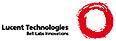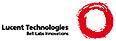<!DOCTYPE HTML PUBLIC "-//IETF//DTD HTML 3.0//EN">
<!--Converted with LaTeX2HTML 96.1-h (September 30, 1996) by Nikos Drakos (nikos@cbl.leeds.ac.uk), CBLU, University of Leeds -->
<HTML>
<HEAD>
<TITLE>1.3 Arrows</TITLE>
<META NAME="description" CONTENT="1.3 Arrows">
<META NAME="keywords" CONTENT="xyguide-html">
<META NAME="resource-type" CONTENT="document">
<META NAME="distribution" CONTENT="global">
<LINK REL=STYLESHEET HREF="xyguide-html.css">
</HEAD>
<BODY LANG="EN" BGCOLOR="#FFFFFF">
<P ALIGN=RIGHT><FONT SIZE=1>Xy-pic User's Guide</FONT> <A HREF="18pt.html"><IMG SRC="./quest.gif" ALIGN=TOP HEIGHT=27 WIDTH=21 BORDER=0 ALT="?"></A><A NAME="basicsarrows" NAME="tex2html128" HREF="node5.html"><IMG WIDTH=27 HEIGHT=27 BORDER=0 ALIGN=ABSMIDDLE ALT="previous" SRC="./previous.gif"></A><A NAME="tex2html132" HREF="node5.html"><IMG WIDTH=27 HEIGHT=27 BORDER=0 ALIGN=ABSMIDDLE ALT="previous" SRC="./previoussection.gif"></A><A NAME="tex2html134" HREF="node3.html"><IMG WIDTH=27 HEIGHT=27 BORDER=0 ALIGN=ABSMIDDLE ALT="up" SRC="./up.gif"></A><A NAME="tex2html130" HREF="node7.html"><IMG WIDTH=27 HEIGHT=27 BORDER=0 ALIGN=ABSMIDDLE ALT="next" SRC="./nextsection.gif"></A><A NAME="tex2html136" HREF="node7.html"><IMG WIDTH=27 HEIGHT=27 BORDER=0 ALIGN=ABSMIDDLE ALT="next" SRC="./next.gif"></A></P><H2><A NAME="SECTION00033000000000000000">1.3 Arrows</A></H2> An "arrow" in an Xy-pic diagram is a generic term for the
drawn decorations between the entries of the basic matrix structure.
In Xy-pic all arrows must be specified along with the entry they
start in; this is called their <em>base entry</em>. Each
particular arrow command then refers explicitly to its
<em>target entry</em>. This is obtained using the <code>\ar</code>
command which accepts many options of which we will describe a few
here and some more in section <A HREF="node11.html#arrows">2</A>. In its simplest form an
arrow is entered as <code>\ar[</code><em>hop</em><code>]</code> where <em>hop</em> is
a sequence of single letters: <code>u</code> for up, <code>d</code> for down,
<code>l</code> for left, and <code>r</code> for right, <I>e.g.</I>, the arrow <code>\ar[ur]</code>
reads "typeset an arrow from the current entry to that one up and one
right."
<P>
<A NAME="Exercise1"> </A><H4><A NAME="SECTION00033010000000000000">Exercise 1.</A></H4> Which entry does <code>[]</code> refer to?
<P>
<A HREF="node33.html#Answer1">Answer.</A>
<P>
The relative coordinates specified in this way are purely
logical, <I>e.g.</I>, if the diagram contains very wide entries then
"diagonal" arrows will be nearly horizontal. The constructed arrows
are aligned along the line between the centers of the base and target
entries; they will not automatically disappear under entries that
they cross (we discuss how this is achieved in
section <A HREF="node18.html#arrowspass">2.7</A>).
<P>
The arrow style kan be changed by writing the command as
<code>\ar@</code><em>style</em><code>[</code><em>hop</em><code>]</code>. This will be described in
more detail in section <A HREF="node14.html#arrowsstyles">2.3</A>; here we just list the most
common <code>@</code><em>style</em>s (obvious variations also work):
<P><CENTER><BR><IMG WIDTH=462 HEIGHT=66 ALIGN=BOTTOM ALT="displaymath121" SRC="img3.gif"><BR></CENTER><P>
<P>
<A NAME="Exercise2"> </A><H4><A NAME="SECTION00033020000000000000">Exercise 2.</A></H4> Typeset
<P><CENTER><BR><IMG WIDTH=189 HEIGHT=76 ALIGN=BOTTOM ALT="displaymath138" SRC="img4.gif"><BR></CENTER><P>
<P>
<A HREF="node33.html#Answer2">Answer.</A>
<P>
<P> <P ALIGN=RIGHT><FONT SIZE=1>Xy-pic User's Guide</FONT> <A HREF="18pt.html"><IMG SRC="./quest.gif" ALIGN=TOP HEIGHT=27 WIDTH=21 BORDER=0 ALT="?"></A><A NAME="tex2html128" HREF="node5.html"><IMG WIDTH=27 HEIGHT=27 BORDER=0 ALIGN=ABSMIDDLE ALT="previous" SRC="./previous.gif"></A><A NAME="tex2html132" HREF="node5.html"><IMG WIDTH=27 HEIGHT=27 BORDER=0 ALIGN=ABSMIDDLE ALT="previous" SRC="./previoussection.gif"></A><A NAME="tex2html134" HREF="node3.html"><IMG WIDTH=27 HEIGHT=27 BORDER=0 ALIGN=ABSMIDDLE ALT="up" SRC="./up.gif"></A><A NAME="tex2html130" HREF="node7.html"><IMG WIDTH=27 HEIGHT=27 BORDER=0 ALIGN=ABSMIDDLE ALT="next" SRC="./nextsection.gif"></A><A NAME="tex2html136" HREF="node7.html"><IMG WIDTH=27 HEIGHT=27 BORDER=0 ALIGN=ABSMIDDLE ALT="next" SRC="./next.gif"></A><P><ADDRESS>
<BR><HR>
<a href="COPYING/index.html">�/a> <a href="http://www.brics.dk/~krisrose/">Kristoffer H. Rose</a>
<<a href="mailto:krisrose@brics.dk">krisrose@brics.dk</a>>
January 6, 1997
/
<a href="http://www-dsed.llnl.gov/files/programs/unix/latex2html/manual/">LaTeX2<TT>HTML</TT>v96.1-h</a>
</FONT>
</ADDRESS>
</BODY>
</HTML>
|