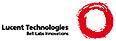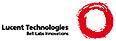%%
%% This is file `sampfoil.tex',
%% generated with the docstrip utility.
%%
%% The original source files were:
%%
%% foiltex.dtx (with options: `sample')
%% ********************************************************************
%% Copyright (C) 1995,1997 IBM Corporation
%% This file is part of the FoilTeX package. Use of this is governed
%% by explicit restrictions. These can be found in the header of the
%% foiltex.ins file.
%%
%% Questions, comments or suggestions concerning this program can be
%% sent to
%% James (Jim) Hafner
%% IBM Research Division
%% Almaden Research Center, K53-B2
%% 650 Harry Road
%% San Jose, CA 95120-6099
%% email: hafner@almaden.ibm.com
%% ********************************************************************
%%
%% These files are updated versions of the FoilTeX package for use with
%% the new LaTeX2e. There are many enhancements and a few bugs
%% have been fixed. Undoubtedly there are many more. Contact
%% the author if you find any bugs or have suggestions for improvement
%% of this suite of files.
%% ********************************************************************
\def\filedate{1997/02/10}
\def\foiltexversion{2.1}
\NeedsTeXFormat{LaTeX2e}
\ProvidesFile{sampfoil.tex}
[\filedate\space v\foiltexversion\space
Sample FoilTeX file, Copyright IBM 1995,1997]
%% \CharacterTable
%% {Upper-case \A\B\C\D\E\F\G\H\I\J\K\L\M\N\O\P\Q\R\S\T\U\V\W\X\Y\Z
%% Lower-case \a\b\c\d\e\f\g\h\i\j\k\l\m\n\o\p\q\r\s\t\u\v\w\x\y\z
%% Digits \0\1\2\3\4\5\6\7\8\9
%% Exclamation \! Double quote \" Hash (number) \#
%% Dollar \$ Percent \% Ampersand \&
%% Acute accent \' Left paren \( Right paren \)
%% Asterisk \* Plus \+ Comma \,
%% Minus \- Point \. Solidus \/
%% Colon \: Semicolon \; Less than \<
%% Equals \= Greater than \> Question mark \?
%% Commercial at \@ Left bracket \[ Backslash \\
%% Right bracket \] Circumflex \^ Underscore \_
%% Grave accent \` Left brace \{ Vertical bar \|
%% Right brace \} Tilde \~}
%%
%%%% Everything above this sentence is relevant only to this %%%%%
%%%% sample and should not be included in your foils document. %%%%%
% Start with a \documentclass declaration. The [20pt] is optional
% as that is the default.
\documentclass[20pt,dvips]{foils}
%
% An alternate uses smaller fonts, passes the draft mode to other
% included packages (e.g., graphics packages) and does everything
% in landscape mode.
% \documentclass[17pt,draft,landscape]{foils}
%
% This next version declares the setup for Rokicki's dvips so that we
% can support rotated foils and the use of color names.
%\documentclass[20pt,dvips]{foils}
%
% Add other packages you might want to use here. E.g., you can
% use the \usepackage{graphics} or \usepackage{graphicx} to include
% figures (e.g., postscript figures) or \usepackage{color} for color.
% See the \FoilTeX documentation for use of color.
% \usepackage{graphicx}
% \usepackage[usenames]{color}
% Use this package file for the special \LaTeX symbols.
\usepackage{latexsym}
%
% Declare the title, author and date as you would in regular \LaTeX.
%
\title{A Sample Foils Document}
%
\author{Jim Hafner\\
IBM Research Division\\
Almaden Research Center\\
\texttt{hafner@almaden.ibm.com}
}
% This is optional
\date{\today}
%
% We set up the header and footer information now. \Restriction is
% always placed next to \MyLogo on the bottom left corner of the
% page. The other macros have their obvious placement. If you want
% nothing, leave the contents of these declarations empty. Note that
% ``-- Typeset by FoilTeX --'' logo will print automatically, unless
% controlled by redefining \MyLogo or by using the switches \LogoOn
% and \LogoOff.
%
%\MyLogo{-- Typeset by \FoilTeX\ --} % this is the default
%\rightfooter{quad\textsf{\thepage}} % this is the default
\leftheader{Jim Hafner}
\rightheader{\filedate} % \filedate is defined above
\Restriction{Is this for a restricted audience?}
%
\newcommand\bs{\char '134} % a backslash character for the \tt font
%
% Now we can begin the document. The first thing is the title page
% on which we might put a VERY short abstract.
\begin{document}
\maketitle
%
\begin{abstract}
This is where an abstract might go if you want one. There is usually
not a lot of room for much here.
\end{abstract}
%
% Now we can begin to start the individual foils. Note that we let
% \LaTeX split the pages and don't force each foil to be a separate
% page. We use \foilhead to start a new foil or foil topic.
\foilhead{Colors}
\FoilTeX\ (version 2) is fully integrated with \LaTeXe\ so that the
supported \texttt{color} package (part of the \texttt{graphics}
package) is the preferred way to use colors.
For examples, see the \texttt{graphics} package documentation.
You can still use the old \texttt{colordvi} package that comes with
Rokicki's \texttt{dvips}, but some things won't work exactly as
expected (except in compatibility mode).
\foilhead[-.5in]{Itemize}
\LogoOff % We decided to turn the logo off on this page.
% The rest of the footer and header will stay the same.
% This foil has a lot on it so we used the [-.5in] option to move the
% body of the foil closer to the foilhead. We could move it down with
% a positive length.
%
% By default there is large item separation at the first level (equal
% to \parsep). At the lower levels, it decreases to 0. To change
% you can either try to redefine \@listii and \@listiii in a style
% file or you can change it internally to an item list. See comment
% below at second level.
\begin{itemize}
\item
This is the first level of an itemize.
\begin{itemize} % \itemsep 20pt % this stretches the space
% between items but only at this level. We leave
% the default here.
\item Here we jump to second level
\begin{itemize}
\item Even third level (and there is a fourth level as well).
\item The second item at third level.
\end{itemize}
\item The second item at second level.
\item A third item at second level.
\end{itemize}
\item The second item at first level.
\item A third item at first level.
\end{itemize}
Note that we have turned off the logo on this page. It returns on the
next page.
\foilhead{}
\LogoOn
This should be a \emph{new foil} with no header, followed by a quote:
\begin{quote}
\ldots it's a good idea to make your input file as easy to
read as possible.
\end{quote}
and some enumerating:
\begin{enumerate}
\item this is enumerated
\item this is also enumerated
\end{enumerate}
\begin{center}
\framebox{\parbox{5.5in}{Above, we used \texttt{\bs emph\{new foil\}}
instead of the old \texttt{\{\bs em new foil\bs/\}}!}}
\end{center}
On the following page we decided to stop the headers from appearing
and move the date to the footline.
% Here are more samples of font actions, particularly size changing.
% We retained the ability to get a true Roman font via \textrm.
\foilhead{Fonts}
\rightheader{} % These cancel the headlines from now on
\leftheader{} %
\rightfooter{\filedate\quad\textsf{\thepage}}
\begin{itemize}
\item This shows \textit{italics}, \textsl{slanted}, \textbf{boldface},
\texttt{typewriter}, \textrm{roman}, and \textsc{small caps}.
\item Unslanted \emph{emphasize} and
\textsl{slanted \emph{emphasize}}.
\item \texttt{\bs textrm} means \textrm{roman and
\texttt{\bs textsf} means \textsf{sans serif}}.
\item size changing from {\tiny tiny},
{\scriptsize scriptsize},
{\footnotesize footnotesize},
{\small small}, {\normalsize
normalsize},\,{\large large},%
{\Large Large},\,{\LARGE LARGE},
{\huge huge}, and {\Huge Huge}.
\item 12pt is the smallest preloaded.
\item 43pt is the largest preloaded in compatibility mode.
\item 51pt is the largest preloaded in normal mode.
\end{itemize}
\foilhead{Special Characters and Accents}
\begin{itemize}
\item Here is a list of accents:
\begin{itemize}
\item \`{o}, \'{o}, \^{o}, \"{o}, \~{o}, \={o}, \.{o}, \u{o},
\v{o}, \H{o}, \t{oo}, \c{o}, \d{o}, \b{o}.
\end{itemize}
\item First in paragraph mode (with \verb|\copyright|):
\begin{itemize}
\item \dag, \ddag, \S, \P, \pounds, 0123456789, \copyright
\end{itemize}
\item Then in math mode: (numerals are different!)
\begin{itemize}
\item $\dag$, $\ddag$, $\S$, $\P$, $\pounds$,
$0123456789$
\end{itemize}
\item Here are more non-english language symbols:
\begin{itemize}
\item \oe, \OE, \ae, \AE, \aa, \AA, \o, \O, \l, \L, \ss, ?`, !`
\end{itemize}
\item \textrm{\TeX}'s special symbols: \#, \$, \%, \&, \_, \{, \}.
\end{itemize}
\foilhead{Some Mathematics}
$$
{\cal F}\cdots\frac{x+y}{1+\frac{y}{z+1}} =\sqrt{x+y}\times \sqrt[n]{2}
$$
Here are some funny math symbols (we needed the \texttt{latexsym}
package for a couple of these):
$$
\forall\exists\flat\natural\sharp\partial\angle\Re\mho\jmath\aleph
$$
$$
\infty\Diamond\clubsuit\diamondsuit\spadesuit\heartsuit\ell
$$
$$
\bigcap\bigcup\bigvee\bigwedge\bigodot\bigotimes\bigoplus\biguplus
\sum\prod\coprod\int\oint
$$
$$
\sum_{i=1}^nx_i =\int_0^1 f[x]dx.
$$
and $\gcd(m,n)$ and $x\equiv y\pmod{a+b}$.
\foilhead{More Math: arrays}
$$
\begin{array}{clcr}
a+b+c & uv & x-y & 27 \\
a+b & u+v & z & 134 \\
a & 3u+vw & xyz & 2,978
\end{array}
$$
$$
\left( \begin{array}{c}
\left| \begin{array}{cc}
x_{11} & x_{12} \\
x_{21} & x_{22}
\end{array}
\right| \\
y \\
z
\end{array}
\right)
$$
$$
x=\left\{ \begin{array}{ll}
y & \mbox{if $y>0$} \\
z+y & \mbox{otherwise}
\end{array}
\right.
$$
\foilhead{More Math: \texttt{equation} and \texttt{array} Numbering}
Here is a numbered equation
\begin{equation}
E=mc^2
\end{equation}
and a numbered array
\begin{eqnarray}
x & = & 17y \\
y & > & a+b+c+d+e+f+\nonumber \\
& & k+l+m+n+o+p
\end{eqnarray}
More math accents: $\hat{a}$, $\check{a}$, $\breve{a}$, $\acute{a}$,
$\grave{a}$, $\tilde{a}$, $\bar{a}$, $\vec{a}$, $\dot{a}$, $\ddot{a}$.
Over and underline:
$$
\overline{\overline{x}^{2} + 1}
\qquad
\overbrace{a+\underbrace{b+c}_{25}+d}^{16\alpha}
$$
\foilhead{Bold Mathematics}
The \verb|boldequation| environment, with
numbering yields
\begin{boldequation} \label{eq:bold}
2\sqrt{x} \Pi^y \sim\pi\times x
\end{boldequation}
and without numbering yields
\begin{boldequation*}
2\sqrt{x} \Pi^y \sim\pi\times x
\end{boldequation*}
We can reference bold equations like (\ref{eq:bold}).
There is also \verb|\mathbf| and \verb|\bm| in the middle of a formula,
with \hfil\break \verb|\mathbf{a +} a + \bm{a+x\pi-\rho} -\rho|
$$
\mathbf{a +}a+\bm{a+x\pi-\rho} -\rho
$$
Note the difference between the two bold ``a'' in result.
\foilhead{Theorem and Proof Environments}
\begin{Theorem}[TUG'92]
There are some \TeX\ tools that are easier to use than others. This
theorem is numbered and has an optional acknowledgement.
\end{Theorem}
\begin{Corollary*}
This obvious corollary is not numbered because it uses the *-form.
\end{Corollary*}
\begin{Proof}
The details of the proof are left to the reader. Note that the
environment names are case sensitive.
\end{Proof}
We put a header back on the next foil to see that it is correctly
rotated.
\rotatefoilhead{Rotated Foils}
\leftheader{I'm rotated!}
This entire page will (should?)~be rotated if we declared the
\verb|\documentclass| option \texttt{dvips}. In the other cases,
this is not supported and the user is warned.
The next foil will return to normal. Only foils that begin with
\verb|\rotatefoilhead| will be rotated. If \LaTeX\ needs to split a
rotated foil into two foils, \emph{both} will be rotated.
\foilhead{Tables and Figures}
\leftheader{}
Here is a short table:
\begin{table}
\begin{center}
\begin{tabular}{|l|c|r|} \hline
First stuff & Second stuff & Third Stuff \\ \hline\hline
foo & bar & bug \\ \hline
foofoo & barbar & bugbug \\ \hline
\end{tabular}
\caption{\label{tab:one}This is the first table.}
\end{center}
\end{table}
The above table is Table~\ref{tab:one}. It is a ``nonfloat'', since
it doesn't float at all, but appears right where it was placed in the
document.
% In the picture environment, we have put the fonts back to \LaTeX's
% normal size. This may have been a mistake but ...
\foilhead{\texttt{picture} Environments}
\begin{figure}
\begin{center}
\setlength{\unitlength}{.08in}
\begin{picture}(50,50)(0,0)
%\thicklines % don't know why it looks worse with this
\put(10,35){\framebox(10,10){gnat}}
\put(30,20){\circle{20}}
\put(30,20){\vector(0,1){2}}
\put(45,35){\circle*{5}}
\put(30,20){\oval(20,30)}
\end{picture}
\end{center}
\caption{Isn't this a pretty picture?}
\end{figure}
\verb|\thicklines| would be nice here but the picture doesn't look as
good that way (why?). We should use the \texttt{graphics} package to
load our graphics pictures here. Note that this Figure doesn't float!
\foilhead{Marginal Notes, Footnotes and Citations}
A marginal note\footnote{This is a footnote.}
is made with the \verb|\marginpar| command, having the
text as its argument. The note\marginpar{This is a mar\-gin\-al note}
is placed in the margin, its first line even with the line of the text
containing the command\footnote{This is a second footnote.}.
This is shows \fbox{frameboxes} at work. We can even cite references
like \cite{rocky} and \cite{bullwinkle}.
% We can use any bibliography mechanism, including BibTeX.
\begin{thebibliography}{99}
\bibitem{rocky} Rocky and Bullwinkle, Open problems, in \textsl{Mr.
Know-it-all's Rock Encyclopedia}.
\bibitem{bullwinkle} Bullwinkle, Getting things out of hats,
\textsl{Annals} \textbf{1} (1990BC), 1--2.
\end{thebibliography}
\foilhead{Other Features}
\raggedright
\begin{itemize}
\item \verb|\raggedright| can be used in the preamble to get this
effect throughout as we did on this page.
\item Access to the AMS Fonts symbols and Euler fonts can easily be
obtained with the \texttt{amslatex} (or is it \texttt{amsmath})
packages. You might not get fonts at the largest sizes however.
\item \textsc{PostScript} fonts can used just by adding any of the
package files from the PSNFSS package.
\end{itemize}
\end{document}
\endinput
%%
%% End of file `sampfoil.tex'.
|