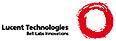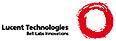\input texinfo
@setfilename web2c.info
@settitle Web2c: A @TeX{} implementation
@tex
\expandafter\ifx\csname url\endcsname\relax
\errhelp{You must update texinfo.tex to at least version 3.8.
The latest version is available from ftp://ftp.tug.org/tex/texinfo.tex.}
\errmessage{Your texinfo.tex is too old}
\csname bye\expandafter\endcsname
\fi
@end tex
@set version 7.2
@set month-year November 1997
@c Define new indices for commands in auxiliary files, filenames, and options.
@defcodeindex cm
@defcodeindex fl
@defcodeindex op
@c Put everything in one index (arbitrarily chosen to be the concept index).
@syncodeindex cm cp
@syncodeindex fl cp
@syncodeindex fn cp
@syncodeindex ky cp
@syncodeindex op cp
@syncodeindex pg cp
@syncodeindex vr cp
@dircategory TeX
@direntry
* Web2c: (web2c). TeX, Metafont, and companion programs.
* bibtex: (web2c)bibtex invocation. Maintaining bibliographies.
* dmp: (web2c)dmp invocation. Troff->MPX (MetaPost pictures).
* dvicopy: (web2c)dvicopy invocation. Virtual font expansion
* dvitomp: (web2c)dvitomp invocation. DVI to MPX (MetaPost pictures).
* dvitype: (web2c)dvitype invocation. DVI to human-readable text.
* gftodvi: (web2c)gftodvi invocation. Generic font proofsheets.
* gftopk: (web2c)gftopk invocation. Generic to packed fonts.
* gftype: (web2c)gftype invocation. GF to human-readable text.
* inimf: (web2c)inimf invocation. Initial Metafont.
* inimpost: (web2c)inimpost invocation. Initial MetaPost.
* initex: (web2c)initex invocation. Initial TeX.
* makempx: (web2c)makempx invocation. MetaPost label typesetting.
* mf: (web2c)mf invocation. Creating typeface families.
* mft: (web2c)mft invocation. Prettyprinting Metafont source.
* mltex: (web2c)MLTeX. Multi-lingual TeX.
* mpost: (web2c)mpost invocation. Creating technical diagrams.
* mpto: (web2c)mpto invocation. MetaPost label extraction.
* newer: (web2c)newer invocation. Compare modification times.
* patgen: (web2c)patgen invocation. Creating hyphenation patterns.
* pktogf: (web2c)pktogf invocation. Packed to generic fonts.
* pktype: (web2c)pktype invocation. PK to human-readable text.
* pltotf: (web2c)pltotf invocation. Property list to TFM.
* pooltype: (web2c)pooltype invocation. Display WEB pool files.
* tangle: (web2c)tangle invocation. WEB to Pascal.
* tex: (web2c)tex invocation. Typesetting.
* tftopl: (web2c)tftopl invocation. TFM -> property list.
* vftovp: (web2c)vftovp invocation. Virtual font -> virtual pl.
* virmf: (web2c)virmf invocation. Virgin Metafont.
* virmpost: (web2c)virmpost invocation. Virgin MetaPost.
* virtex: (web2c)virtex invocation. Virgin TeX.
* vptovf: (web2c)vptovf invocation. Virtual pl -> virtual font.
* weave: (web2c)weave invocation. WEB to TeX.
@end direntry
@ifinfo
This file documents the installation and use of the programs in Web2c,
an implementation of Donald Knuth's TeX system.
Copyright (C) 1996, 97 K. Berry & O. Weber.
Permission is granted to make and distribute verbatim copies of this
manual provided the copyright notice and this permission notice are
preserved on all copies.
@ignore
Permission is granted to process this file through TeX and print the
results, provided the printed document carries a copying permission
notice identical to this one except for the removal of this paragraph
(this paragraph not being relevant to the printed manual).
@end ignore
Permission is granted to copy and distribute modified versions of this
manual under the conditions for verbatim copying, provided that the
entire resulting derived work is distributed under the terms of a
permission notice identical to this one.
Permission is granted to copy and distribute translations of this manual
into another language, under the above conditions for modified versions,
except that this permission notice may be stated in a translation
@end ifinfo
@titlepage
@title Web2c
@subtitle for version @value{version}
@subtitle @value{month-year}
@author K. Berry (@email{kb@@mail.tug.org})
@author O. Weber (@email{infovore@@xs4all.nl})
@page
@vskip 0pt plus 1filll
Copyright @copyright{} 1996, 97 K. Berry & O. Weber.
Permission is granted to make and distribute verbatim copies of this
manual provided the copyright notice and this permission notice are
preserved on all copies.
Permission is granted to copy and distribute modified versions of this
manual under the conditions for verbatim copying, provided that the
entire resulting derived work is distributed under the terms of a
permission notice identical to this one.
Permission is granted to copy and distribute translations of this manual
into another language, under the above conditions for modified versions,
except that this permission notice may be stated in a translation
approved by the Free Software Foundation.
@end titlepage
@ifinfo
@node Top
@top Web2c
This document describes how to install and use the programs in the Web2c
implementation of the @TeX{} system, especially for Unix systems. It
corresponds to Web2c version @value{version}, released in
@value{month-year}.
@menu
* Introduction:: A brief introduction.
* Installation:: How to compile and install Web2c.
* Commonalities:: Option syntax, standard options, memory dumps.
* TeX:: Typesetting.
* Metafont:: Typeface design.
* MetaPost:: Technical illustrations.
* BibTeX:: Reusable bibliographies.
* WEB:: Literate programming.
* DVI utilities:: DVI expansion.
* Font utilities:: Font format conversion.
* Legalisms:: Blah blah blah.
* References:: Books and such.
* Index:: General index.
@end menu
@end ifinfo
@node Introduction
@chapter Introduction
@cindex introduction
This manual corresponds to version @value{version} of Web2c, released in
@value{month-year}.
@cindex Knuth, Donald E.
@cindex @TeX{}, Web2c implementation of
@cindex Hobby, John
@cindex Breitenlohner, Peter
@dfn{Web2c} is the name of a @TeX{} implementation, originally for Unix,
but now also running under DOS, Amiga, and other operating systems. By
@dfn{@TeX{} implementation}, we mean all of the standard programs
developed by the Stanford @TeX{} project directed by Donald E. Knuth:
Metafont, DVItype, GFtoDVI, Bib@TeX{}, Tangle, etc., as well as @TeX{}
itself. Other programs are also included: DVIcopy, written by Peter
Breitenlohner, MetaPost and its utilities (derived from Metafont), by
John Hobby, etc.
@cindex translation from WEB to C
@cindex strategy, overall
General strategy: Web2c works, as its name implies, by translating the
WEB source in which @TeX{} is written into C source code. Its output is
not self-contained, however; it makes extensive use of many macros and
functions in a library (the @file{web2c/lib} directory in the sources).
Therefore, it will not work without change on an arbitrary WEB program.
@cindex licensing terms
@cindex freedom of Web2c
@cindex ice cream
@cindex Henry, Patrick
Availability: All of Web2c is freely available---``free'' both in the
sense of no cost (free ice cream) and of having the source code to
modify and/or redistribute (free speech). (@xref{unixtex.ftp,,,
kpathsea, Kpathsea}, for the practical details of how to obtain Web2c.)
Different parts of the Web2c distribution have different licensing
terms, however, reflecting the different circumstances of their
creation; consult each source file for exact details. The main
practical implication for redistributors of Web2c is that the
executables are covered by the GNU Public License, and therefore anyone
who gets a binary distribution must also get the sources, as explained
by the terms of the GPL (@pxref{Copying, , , kpathsea, Kpathsea}). The
GPL covers the Web2c executables, including @code{tex}, because the Free
Software Foundation sponsored the initial development of the Kpathsea
library that Web2c uses. The basic source files from Stanford, however,
have their own copyright terms or are in the public domain, and are not
covered by the GPL.
@cindex history
@cindex Rokicki, Tomas
@cindex Trickey, Howard
@cindex Curtis, Pavel
@cindex Morgan, Tim
@cindex Berry, Karl
@cindex Weber, Olaf
History: Tomas Rokicki originated the @TeX{}-to-C system in 1987,
working from the first change files for @TeX{} under Unix, which were
done primarily by Howard Trickey and Pavel Curtis. Tim Morgan then took
over development and maintenance for a number of years; the name changed
to Web-to-C somewhere in there. In 1990, Karl Berry became the
maintainer. He made many changes to the original sources, and started
using the shorter name Web2c. In 1997, Olaf Weber took over. Dozens of
other people have contributed; their names are listed in the
@file{ChangeLog} files.
@cindex acknowledgements
@cindex Martin, Rick
@cindex Morris, Bob
@cindex Stallman, Richard
Other acknowledgements: The University of Massachusetts at Boston
(particularly Rick Martin and Bob Morris) has provided computers and ftp
access to me for many years. Richard Stallman at the Free Software
Foundation employed me while I wrote the original path searching library
(for the GNU font utilities). (rms also gave us Emacs, GDB, and GCC,
without which I cannot imagine developing Web2c.) And, of course,
@TeX{} would not exist in the first place without Donald E. Knuth.
@cindex reading, additional
Further reading: @xref{References}.
@include install.texi
@node Commonalities
@chapter Commonalities
@cindex commonalities
Many aspects of the @TeX{} system are the same among more than one
program, so we describe all those pieces together, here.
@menu
* Option conventions:: Order doesn't matter, -- or -, = or ` ' for values.
* Common options:: --help --version --verbose, and TeX/MF/MP options.
* Path searching:: Features of the common path searching library.
* Output file location:: TEXMFOUTPUT allows output in places other than `.'.
* Three programs:: TeX, Metafont, and MetaPost have a lot in common.
@end menu
@node Option conventions
@section Option conventions
@cindex option conventions
@cindex conventions for options,
@findex getopt_long_only
To provide a clean and consistent behavior, we chose to have all these
programs use the GNU function @code{getopt_long_only} to parse command
lines.
@opindex - @r{starts option names}
@opindex -- @r{starts option names}
As a result, you can:
@itemize @bullet
@item
give the options in any order, interspersed as you wish with
non-option arguments;
@item
use @samp{-} or @samp{--} to start an option name;
@item
use any unambiguous abbreviation for an option name;
@item
separate option names and values with either @samp{=} or one or more
spaces;
@item
@flindex - @r{starting a filename}
@cindex filenames starting with @samp{-}
use filenames that would otherwise look like options by putting them
after an option @samp{--}.
@end itemize
By convention, non-option arguments, if specified, generally define the
name of an input file, as documented for each program.
If a particular option with a value is given more than once, it is the
last value that counts.
For example, the following command line specifies the options
@samp{foo}, @samp{bar}, and @samp{verbose}; gives the value @samp{baz}
to the @samp{abc} option, and the value @samp{xyz} to the @samp{quux}
option; and specifies the filename @file{-myfile-}.
@example
-foo --bar -verb -abc=baz -quux karl --quux xyz -- -myfile-
@end example
@node Common options
@section Common options
@cindex common options
All of these programs accept the standard GNU @samp{--help} and
@samp{--version} options, and several programs accept @samp{--verbose}.
Rather than writing identical descriptions in every node, they are
described here.
@table @samp
@item --help
@opindex --help @r{common option}
@cindex help, online
Print a usage message listing basic usage and all available options to
standard output, then exit successfully.
@item --verbose
@opindex --verbose @r{common option}
@cindex verbosity, enabling
Print progress reports to standard output.
@item --version
@opindex --version @r{common option}
@cindex version number, finding
Print the version number to standard output, then exit successfully.
@end table
@TeX{}, Metafont, and MetaPost have additional options in common:
@table @samp
@item -kpathsea-debug=@var{number}
@opindex -kpathsea-debug=@var{number}
@vindex KPATHSEA_DEBUG
@cindex debugging flags, specifying
@cindex path searching debugging
Set path searching debugging flags according to the bits of @var{number}
(@pxref{Debugging,,,kpathsea,Kpathsea}). You can also specify this in
@code{KPATHSEA_DEBUG} environment variable (for all Web2c programs).
(The command line value overrides.) The most useful value is @samp{-1},
to get all available output.
@item -ini
@opindex -ini
@cindex program names, special
@cindex initial form, enabling
Enable the ``initial'' form of the program (@pxref{Initial and
virgin}). This is implicitly set if the program name is @code{initex}
resp.@: @code{inimf} resp.@: @code{inimpost}.
@item -interaction=@var{string}
@opindex -interaction=@var{string}
@cindex interaction mode
Set the interaction mode from the command line. The @var{string} must
be one of @samp{batchmode}, @samp{nonstopmode}, @samp{scrollmode}, or
@samp{errorstopmode}.
@item -fmt=@var{dumpname}
@itemx -base=@var{dumpname}
@itemx -mem=@var{dumpname}
@opindex -fmt=@var{dumpname}
@opindex -base=@var{dumpname}
@opindex -mem=@var{dumpname}
Use @var{dumpname} instead of the program name or a @samp{%&} line to
determine the name of the memory dump file read (@samp{fmt} for @TeX{},
@samp{base} for Metafont, @samp{mem} for MetaPost). @xref{Memory dumps}.
Also set the program name to @var{dumpname}. When creating a dump, this
option will also set the name of the dump file.
@item -progname=@var{string}
@opindex -progname=@var{string}
@cindex binaries, linking
@cindex linking binaries
@cindex program names, special
Set program (and memory dump) name to @var{string}. This may affect the
search paths and other values used (@pxref{Config files,,, kpathsea,
Kpathsea}). Using this option is equivalent to making a link named
@var{string} to the binary and then invoking the binary under that
name. @xref{Memory dumps}.
@end table
@node Path searching
@section Path searching
@cindex path searching
@flindex texmf.cnf
@cindex configuration file reading
All of the Web2c programs, including @TeX{}, which do path searching use
the Kpathsea routines to do so. The precise names of the environment
and configuration file variables which get searched for particular file
formatted are therefore documented in the Kpathsea manual
(@pxref{Supported file formats,,, kpathsea, Kpathsea}). Reading
@file{texmf.cnf} (@pxref{Config files,,, kpathsea, Kpathsea}), invoking
@code{mktex@dots{}} scripts (@pxref{mktex scripts,,, kpathsea,
Kpathsea}), and so on are all handled by Kpathsea.
@cindex font aliases
@cindex aliases for fonts
@flindex texfonts.map
The programs which read fonts make use of another Kpathsea feature:
@file{texfonts.map}, which allows arbitrary aliases for the actual names
of font files; for example, @samp{Times-Roman} for @samp{ptmr8r.tfm}.
The distributed (and installed by default) @file{texfonts.map} includes
aliases for many widely available PostScript fonts by their PostScript
names.
@node Output file location
@section Output file location
@cindex output file location
@cindex current directory, used for output
@flindex .@r{, used for output}
All the programs generally follow the usual convention for output files.
Namely, they are placed in the directory current when the program is
run, regardless of any input file location; or, in a few cases, output
is to standard output.
For example, if you run @samp{tex /tmp/foo}, for example, the output
will be in @file{./foo.dvi} and @file{./foo.log}, not
@file{/tmp/foo.dvi} and @file{/tmp/foo.log}.
@vindex TEXMFOUTPUT@r{, used if @samp{.} unwritable}
@cindex readonly directory, running @TeX{} in
However, if the current directory is not writable, the main programs
(@TeX{}, Metafont, MetaPost, and Bib@TeX{}) make an exception: if the
environment variable or config file value @code{TEXMFOUTPUT} is set (it
is not by default), output files are written to the directory specified.
This is useful when you are in some read-only distribution directory,
perhaps on a CD-ROM, and want to @TeX{} some documentation, for example.
@node Three programs
@section Three programs: Metafont, MetaPost, and @TeX{}
@cindex three programs
@cindex @TeX{}, Metafont, and MetaPost
@cindex Metafont, MetaPost, and @TeX{}
@cindex MetaPost, @TeX{}, and Metafont
@TeX{}, Metafont, and MetaPost have a number of features in common.
Besides the ones here, the common command-line options are described in
the previous section. The configuration file options that let you
control some array sizes and other features are described in
@ref{Runtime options}.
@menu
* Initial and virgin:: Making memory dumps vs. production runs.
* Memory dumps:: .fmt/.base/.mem files for fast startup.
* Editor invocation:: The `e' response at errors.
* \input filenames:: ~ and $ expansion in TeX/MF/MP.
@end menu
@node Initial and virgin
@subsection Initial and virgin
@cindex executables, shared initial and virgin
The @TeX{}, Metafont, and MetaPost programs each have two main variants,
called initial and virgin. As of Web2c 7, one executable suffices for
both variants.
The initial form is enabled if:
@enumerate
@item
@opindex -ini
the @samp{-ini} option was specified; or
@item
the program name is @file{initex} resp.@: @file{inimf} resp.@:
@file{inimpost}; or
@item
the first line of the main input file is @samp{%&ini};
@end enumerate
@noindent
otherwise, the virgin form is used.
@cindex virgin programs
@cindex production use
The @dfn{virgin} form is the one generally invoked for production use.
The first thing it does is read a memory dump (@pxref{Determining the
memory dump to use}), and then proceeds on with the main job.
@cindex initial programs
@cindex initializations, lengthy
The @dfn{initial} form is generally used only to create memory dumps
(see the next section). It starts up more slowly than the virgin form,
because it must do lengthy initializations that are encapsulated in the
memory dump file.
@cindex preloaded executables, not recommended
In the past, there was a third form, @dfn{preloaded} executables. This
is no longer recommended or widely used; but see the section below if
you're interested anyway. In this case, the memory dump file was read
in to the virgin form, a core dump of the running executable was done,
and the @code{undump} program run to create a new binary. Nowadays,
reading memory dumps is fast enough that this is generally no longer
worth the cost in disk space and unshared executables.
@menu
* Preloaded executables::
@end menu
@node Preloaded executables
@subsubsection Preloaded executables
@cindex preloaded executables, creating
@opindex --enable-auto-core configure @r{option}
@vindex SIGQUIT
@flindex core @r{dump from filename}
@flindex HackyInputFileNameForCoreDump.tex
Specifying @samp{--enable-auto-core} to @code{configure} tells @TeX{},
Metafont, and MetaPost to suicide with a @code{SIGQUIT} on an input
filename of @file{HackyInputFileNameForCoreDump.tex} (all three programs
use the @file{.tex} suffix). This produces a memory dump of the running
executable in a file @file{core}. (This is unrelated to the standard
memory dump feature in these programs; @pxref{Memory dumps}).
@cindex quit character
@kindex CTRL-\
You don't actually need to do this to produce a core dump. Just typing
your quit character (usually @key{CTRL-\}) when the program is waiting
for input (at @samp{**}) will have the same result. But a few sites
want to reliably generate a core dump without human intervention; that's
what @code{--enable-auto-core} is for.
@cindex sharing executables, and preloading
@pindex undump
With the program @code{undump}, you can use @file{core} to reconstitute
a @dfn{preloaded} executable, which does not need to read a @file{.fmt}
file to get started. Although preloaded executables save startup time,
they have a big disadvantage: neither the disk space to store them nor
their code segments (at runtime) can be shared. Therefore, if both
@code{tex} and @code{latex} are running, twice as much memory will be
consumed, to the general detriment of performance.
The @code{undump} program is not part of the Web2c distribution, but you
can get it from the CTAN archives as @file{@var{CTAN:}/support/undump},
and it is included in several @TeX{} distributions
(@pxref{unixtex.ftp,,, kpathsea, Kpathsea}).
@node Memory dumps
@subsection Memory dumps
@cindex memory dumps
@cindex dumping memory
@cindex macros, predefining in memory dumps
@cindex predefined macros and memory dumps
In typical use, @TeX{}, Metafont, and MetaPost require a large number of
macros to be predefined; therefore, they support @dfn{memory dump}
files, which can be read much more efficiently than ordinary source
code.
@menu
* Creating memory dumps::
* Determining the memory dump to use::
* Hardware and memory dumps::
@end menu
@node Creating memory dumps
@subsubsection Creating memory dumps
@cindex memory dumps, creating
@cindex creating memory dumps
@cindex writing memory dumps
The programs all create memory dumps in slightly idiosyncratic (thought
substantially similar) way, so we describe the details in separate
sections (references below). The basic idea is to run the initial
version of the program (@pxref{Initial and virgin}), read the source
file to define the macros, and then execute the @code{\dump} primitive.
Also, each program uses a different filename extension for its memory
dumps, since although they are completely analogous they are not
interchangeable (@TeX{} cannot read a Metafont memory dump, for
example).
Here is a list of filename extensions with references to examples of
creating memory dumps:
@table @asis
@item @TeX{}
(@samp{.fmt}) @xref{initex invocation}.
@item Metafont
(@samp{.base}) @xref{inimf invocation}.
@item MetaPost
(@samp{.mem}) @xref{inimpost invocation}.
@end table
When making memory dumps, the programs read environment variables and
configuration files for path searching and other values as usual. If
you are making a new installation and have environment variables
pointing to an old one, for example, you will probably run into
difficulties.
@node Determining the memory dump to use
@subsubsection Determining the memory dump to use
@cindex memory dump to use, determining
@cindex fmt file, determining
@cindex base file, determining
@cindex mem file, determining
The virgin form (@pxref{Initial and virgin}) of each program always
reads a memory dump before processing normal source input. All three
programs determine the memory dump to use in the same way:
@enumerate
@item
If the first non-option command-line argument begins with @samp{&}, the
program uses the remainder of that argument as the memory dump name.
For example, running @samp{tex \&super} reads @file{super.fmt}. (The
backslash protects the @samp{&} against interpretation by the shell.)
@item
@opindex -fmt=@var{fmt}
@opindex -base=@var{base}
@opindex -mem=@var{mem}
If the @samp{-fmt} resp.@: @samp{-base} resp.@: @samp{-mem} option is
specified, its value is used.
@item
@opindex -progname=@var{string}
If the @samp{-progname} option is specified, its value is used.
@item
@kindex %& @r{magic number}
If the first line of the main input file (which must be specified on the
command line, not in response to @samp{**}) is @code{%&@var{dump}}, and
@var{dump} is an existing memory dump of the appropriate type,
@var{dump} is used. As a special case, @code{%&ini} means the initial
form of the program (@pxref{Initial and virgin}).
@item
@cindex program name, determines memory dump
@cindex links to binaries
Otherwise, the program uses the program invocation name, most commonly
@file{tex} resp.@: @file{mf} resp.@: @file{mpost}. For example, if
@file{latex} is a link to @file{tex}, and the user runs @samp{latex
foo}, @file{latex.fmt} will be used.
@end enumerate
@node Hardware and memory dumps
@subsubsection Hardware and memory dumps
@cindex hardware and memory dumps
@cindex memory dumps and hardware
@cindex sharing memory dumps
@cindex fmt files, sharing
@cindex base files, sharing
@cindex mem files, sharing
@cindex LittleEndian machines
@cindex BigEndian machines
@cindex endian dependencies
@cindex machine dependencies
@cindex architecture dependencies
@cindex dependencies, hardware
@opindex --disable-dump-share configure @r{option}
By default, memory dump files are generally sharable between
architectures of different types; specifically, on machines of different
endianness (@pxref{Byte order,,,libc,GNU C Library}). (This is a
feature of the Web2c implementation, and is not true of all @TeX{}
implementations.) If you specify @samp{--disable-dump-share} to
@code{configure}, however, memory dumps will be endian-dependent.
@cindex byte swapping
@cindex swapping bytes
The reason to do this is speed. To achieve endian-independence, the
reading of memory dumps on LittleEndian architectures, such as PC's and
DEC architectures, is somewhat slowed (all the multibyte values have to
be swapped). Usually, this is not noticeable, and the advantage of
being able to share memory dumps across all platforms at a site far
outweighs the speed loss. But if you're installing Web2c for use on
LittleEndian machines only, perhaps on a PC being used only by you, you
may wish to get maximum speed.
@cindex floating-point values
@cindex glue ratio representations
@TeX{}nically, even without @samp{--disable-dump-share}, sharing of
@file{.fmt} files cannot be guaranteed to work. Floating-point values
are always written in native format, and hence will generally not be
readable across platforms. Fortunately, @TeX{} uses floating point only
to represent glue ratios, and all common formats (plain, La@TeX{},
AMS@TeX{}, @dots{}) do not do any glue setting at @file{.fmt}-creation
time. Metafont and MetaPost do not use floating point in any dumped
value at all.
@cindex date and time, in memory dumps
@cindex time and date, in memory dumps
@cindex memory dumps, contain date and time
Incidentally, different memory dump files will never compare equal
byte-for-byte, because the program always dumps the current date and
time. So don't be alarmed by just a few bytes difference.
@cindex Harbison, Samuel P.
@cindex Steele Jr., Guy L.
If you don't know what endianness your machine is, and you're curious,
here is a little C program to tell you. (The @code{configure} script
contains a similar program.) This is from the book @cite{C: A Reference
Manual}, by Samuel P. Harbison and Guy L. Steele
Jr@:. (@pxref{References}).
@example
main ()
@{
/* Are we little or big endian? From Harbison&Steele. */
union
@{
long l;
char c[sizeof (long)];
@} u;
u.l = 1;
if (u.c[0] == 1)
printf ("LittleEndian\n");
else if (u.c[sizeof (long) - 1] == 1)
printf ("BigEndian\n");
else
printf ("unknownEndian");
exit (u.c[sizeof (long) - 1] == 1);
@}
@end example
@node Editor invocation
@subsection Editor invocation
@cindex editor invoked at error
@cindex errors, editor invoked at
@opindex e @r{response at error prompt}
@TeX{}, Metafont, and MetaPost all (by default) stop and ask for user
intervention at an error. If the user responds with @kbd{e} or @kbd{E},
the program invokes an editor.
@vindex TEXEDIT
@vindex MFEDIT
@vindex MPEDIT
@opindex --with-editor=@var{cmd}
Specifying @samp{--with-editor=@var{cmd}} to @code{configure} sets the
default editor command string to @var{cmd}. The environment
variables/configuration values @code{TEXEDIT}, @code{MFEDIT}, and
@code{MPEDIT} (respectively) override this. If @samp{--with-editor} is
not specified, the default is @code{vi +%d %s}.
In this string, @samp{%d} is replaced by the line number of the error,
and @samp{%s} is replaced by the name of the current input file.
@node \input filenames
@subsection @code{\input} filenames
@cindex input filenames
@cindex filename conventions, in input files
@findex \input @r{filenames}
@TeX{}, Metafont, and MetaPost source programs can all read other source
files with the @code{\input} (@TeX{}) and @code{input} (MF and MP)
primitives:
@example
\input @var{name} % in TeX
@end example
@cindex space-terminated filenames
@cindex whitespace-terminated filenames
@cindex terminator for filenames
The file @var{name} can always be terminated with whitespace; for
Metafont and MetaPost, the statement terminator @samp{;} also works.
(La@TeX{} and other macro packages provide other interfaces to
@code{\input} that allow different notation; here we are concerned only
with the primitive operation.) This means that @code{\input} filenames
cannot directly contain whitespace, even though Unix has no trouble. Sorry.
@cindex NUL, not allowed in filenames
On the other hand, various C library routines and Unix itself use the null
byte (character code zero, ASCII NUL) to terminate strings. So
filenames in Web2c cannot contain nulls, even though @TeX{} itself does
not treat NUL specially.
@cindex eight-bit characters in filenames
@cindex meta characters in filenames
Furthermore, some older Unix variants do not allow eight-bit characters
(codes 128--255) in filenames.
For maximal portability of your document across systems, use only the
characters @samp{a}--@samp{z}, @samp{0}--@samp{9}, and @samp{.}, and
restrict your filenames to at most eight characters (not including the
extension), and at most a three-character extension. Do not use
anything but simple filenames, since directory separators vary among
systems; instead, add the necessary directories to the appropriate
search path.
@kindex ~ @r{expansion in filenames}
@kindex $ @r{expansion in filenames}
Finally, the present Web2c implementation does @samp{~} and @samp{$}
expansion on @var{name}, unlike Knuth's original implementation and
older versions of Web2c. Thus:
@example
\input ~jsmith/$foo.bar
@end example
will dereference the environment variable or Kpathsea config file value
@samp{foo} and read that file extended with @samp{.bar} in user
@samp{jsmith}'s home directory. (You can also use braces, as in
@samp{$@{foo@}bar} if you want to follow the variable name with a letter,
numeral, or @samp{_}.)
(So you could define an environment variable value including whitespace
and get the program to read such a filename that way, if you need to.)
@findex \string
In all the common @TeX{} formats (plain @TeX{}, La@TeX{}, AMS@TeX{}),
the characters @samp{~} and @samp{~} have special category codes, so to
actually use these in a document you have to change their catcodes or
use @code{\string}. (The result is unportable anyway, see the
suggestions above.) The place where they are most likely to be useful
is when typing interactively.
@node TeX
@chapter @TeX{}: Typesetting
@cindex @TeX{}, description of
@cindex typesetting
@cindex mathematical typesetting
@TeX{} is a typesetting system: it was especially designed to handle
complex mathematics, as well as most ordinary text typesetting.
@cindex batch languages
@cindex word processor, not
@TeX{} is a batch language, like C or Pascal, and not an interactive
``word processor'': you compile a @TeX{} input file into a corresponding
device-independent (DVI) file (and then translate the DVI file to the
commands for a particular output device). This approach has both
considerable disadvantages and considerable advantages. For a complete
description of the @TeX{} language, see @cite{The @TeX{}book}
(@pxref{References}). Many other books on @TeX{}, introductory and
otherwise, are available.
@menu
* tex invocation:: Invoking TeX.
* initex invocation:: Initial TeX.
* virtex invocation:: Virgin TeX.
* Formats:: Major TeX macro packages.
* Languages and hyphenation:: TeX supports many human languages.
* IPC and TeX:: DVI output to a socket.
* TeX extensions:: Changes to the TeX language.
@end menu
@node tex invocation
@section @code{tex} invocation
@pindex tex
@cindex @TeX{}, invocation
@TeX{} (usually invoked as @code{tex}) formats the given text and
commands, and outputs a corresponding device-independent representation
of the typeset document. This section merely describes the options
available in the Web2c implementation. For a complete description of
the @TeX{} typesetting language, see @cite{The @TeX{}book}
(@pxref{References}).
@TeX{}, Metafont, and MetaPost process the command line (described
here) and determine their memory dump (fmt) file in the same way
(@pxref{Memory dumps}). Synopses:
@example
tex [@var{option}]@dots{} [@var{texname}[.tex]] [@var{tex-commands}]
tex [@var{option}]@dots{} \@var{first-line}
tex [@var{option}]@dots{} &@var{fmt} @var{args}
@end example
@flindex .tex
@cindex @TeX{}, input files found
@TeX{} searches the usual places for the main input file @var{texname}
(@pxref{Supported file formats,,, kpathsea, Kpathsea}), extending
@var{texname} with @file{.tex} if necessary. To see all the
relevant paths, set the environment variable @code{KPATHSEA_DEBUG} to
@samp{-1} before running the program.
After @var{texname} is read, @TeX{} processes any remaining
@var{tex-commands} on the command line as regular @TeX{} input. Also,
if the first non-option argument begins with a @TeX{} escape character
(usually @code{\}), @TeX{} processes all non-option command-line
arguments as a line of regular @TeX{} input.
If no arguments or options are specified, @TeX{} prompts for an
input file name with @samp{**}.
@flindex texput
@TeX{} writes the main DVI output to the file
@file{@var{basetexname}.dvi}, where @var{basetexname} is the basename of
@var{texname}, or @samp{texput} if no input file was specified. A DVI
file is a device-independent binary representation of your @TeX{}
document. The idea is that after running @TeX{}, you translate the DVI
file using a separate program to the commands for a particular output
device, such as a PostScript printer
(@pxref{Top,,Introduction,dvipsk,Dvips}) or an X Window System display
(see xdvi(1)).
@cindex EC fonts
@pindex mktextfM@r{, disabling}
@findex \font @r{and dynamic generation}
@TeX{} also reads TFM files for any fonts you load in your document with
the @code{\font} primitive. By default, it runs an external program
named @file{mktextfm} to create any nonexistent TFM files. You can
disable this at configure-time or runtime (@pxref{mktex
configuration,,, kpathsea, Kpathsea}). This is enabled mostly for the
sake of the EC fonts, which can be generated at any size.
@findex \openout @r{and security}
@cindex security, and @code{\openout}
@cindex output files, written by @TeX{} programs
@cindex Trojan horses and @TeX{} programs
@cindex dot files, written by @TeX{} programs
@cindex security, and output files
@flindex texmfmp.c @r{and @code{openoutnameok}}
@TeX{} can write output files, via the @code{\openout} primitive; this
opens a security hole vulnerable to Trojan horse attack: an unwitting
user could run a @TeX{} program that overwrites, say, @file{~/.rhosts}.
(MetaPost has a @code{write} primitive with similar implications). To
alleviate this, there is a configuration variable @code{openout_any},
which selects one of three levels of security. When it is set to
@samp{a} (for ``any''), no restrictions are imposed. When it is set to
@samp{r} (for ``restricted''), filenames beginning with @samp{.} are
disallowed (except @file{.tex} because La@TeX{} needs it). When it is set
to @samp{p} (for ``paranoid'') additional restrictions are imposed: an
absolute filename must refer to a file in (a subdirectory) of
@code{TEXMFOUTPUT}, and any attempt to go up a directory level is
forbidden (that is, paths may not contain a @samp{..} component). The
paranoid setting is the default. (For backwards compatibility, @samp{y}
and @samp{1} are synonyms of @samp{a}, while @samp{n} and @samp{0} are
synonyms for @samp{r}.)
In any case, all @code{\openout} filenames are recorded in the log file,
except those opened on the first line of input, which is processed when
the log file has not yet been opened. (If you as a @TeX{} administrator
wish to implement more stringent rules on @code{\openout}, modifying the
function @code{openoutnameok} in @file{web2c/lib/texmfmp.c} is intended
to suffice.)
The program accepts the following options, as well as the standard
@samp{-help} and @samp{-version} (@pxref{Common options}):
@table @samp
@item -kpathsea-debug=@var{number}
@itemx -ini
@itemx -fmt=@var{fmtname}
@itemx -progname=@var{string}
These options are common to @TeX{}, Metafont, and MetaPost.
@xref{Common options}.
@item -ipc
@itemx -ipc-start
@opindex -ipc
@opindex -ipc-start
@opindex --enable-ipc configure @r{option}
With either option, @TeX{} writes its DVI output to a socket as well as
to the usual @file{.dvi} file. With @samp{-ipc-start}, @TeX{} also
opens a server program at the other end to read the output. @xref{IPC
and TeX,,IPC and @TeX{}}.
These options are available only if the @samp{--enable-ipc} option was
specified to @code{configure} during installation of Web2c.
@item -mktex=@var{filetype}
@itemx -no-mktex=@var{filetype}
@opindex -mktex=@var{filetype}
@opindex -no-mktex=@var{filetype}
Turn on or off the @samp{mktex} script associated with @var{filetype}.
The only values that make sense for @var{filetype} are @samp{tex} and
@samp{tfm},
@item -mltex
@opindex -mltex
@cindex ML@TeX{}, enabling
@cindex program names, special
If @code{INITEX} (@pxref{Initial and virgin}), enable ML@TeX{}
extensions such as @code{\charsubdef}. Implicitly set if the program
name is @code{mltex}. @xref{MLTeX,,ML@TeX{}}.
@item -output-comment=@var{string}
@opindex -output-comment=@var{string}
@vindex output_comment @r{for DVI files}
@cindex DVI comment, specifying
@cindex regression testing
Use @var{string} as the DVI file comment. Ordinarily, this comment
records the date and time of the @TeX{} run, but if you are doing
regression testing, you may not want the DVI file to have this spurious
difference. This is also taken from the environment variable and
config file value @samp{output_comment}.
@item -shell-escape
@opindex -shell-escape
@cindex shell commands in @TeX{}
@cindex Bourne shell commands in @TeX{}
@vindex shell_escape @r{enabling in @TeX{}}
@findex \immediate\write18
@findex \write18 @r{shell escape extension}
@findex system @r{C library function}
@cindex security, and shell escapes
Enable the @samp{\write18@{@var{shell-command}@}} feature. This is also
enabled if the environment variable or config file value
@samp{shell_escape} is set to @samp{t}. (For backwards compatibility,
@samp{y} and @samp{1} are accepted as synonyms of @samp{t}). It is
disabled by default to avoid security problems. When enabled, the
@var{shell-command} string (which first undergoes the usual @TeX{}
expansions, just as in @samp{\special}) is passed to the command shell
(via the C library function @samp{system}). The output of
@var{shell-command} is not diverted anywhere, so it will not appear in
the log file. The system call either happens at @samp{\output} time or
right away, according to the absence or presence of the
@samp{\immediate} prefix, as usual for @code{\write}. (If you as a
@TeX{} administrator wish to implement more stringent rules on what can
be executed, you will need to modify @file{tex.ch}.)
@ignore tcx files are probably a bad idea
@item -translate-file=@var{tcxfile}
@opindex -translate-file=@var{tcxfile}
@cindex translation file for @TeX{}, specifying
@vindex TEXCHARTRANSLATE @r{specifies @samp{.tcx} files}
Use @var{tcxfile} to define which characters are printable and
translations between the internal external character set. You can also
specify @var{tcxfile} as the value of the environment variable or config
file value @code{TEXCHARTRANSLATE}. @xref{TCX files}.
@end ignore
@end table
@node initex invocation
@section @code{initex} invocation
@cindex initial @TeX{}
@cindex @TeX{}, initial
@flindex .fmt
@cindex fmt files
@code{initex} is the ``initial'' form of @TeX{}, which does lengthy
initializations avoided by the ``virgin'' (@code{vir}) form, so as to be
capable of dumping @samp{.fmt} files (@pxref{Memory dumps}). For a
detailed comparison of virgin and initial forms, @pxref{Initial and
virgin}.
For a list of options and other information, @pxref{tex invocation}.
@flindex plain.fmt
@flindex tex.fmt
@cindex format files
Unlike Metafont and MetaPost, many format files are commonly used with
@TeX{}. The standard one implementing the features described in the
@cite{@TeX{}book} is @samp{plain.fmt}, also known as @samp{tex.fmt}
(again, @pxref{Memory dumps}). It is created by default during
installation, but you can also do so by hand if necessary (e.g., if an
update to @file{plain.tex} is issued):
@example
initex '\input plain \dump'
@end example
@noindent
(The quotes prevent interpretation of the backslashes from the shell.)
Then install the resulting @file{plain.fmt} in @samp{$(fmtdir)}
(@file{/usr/local/share/texmf/web2c} by default), and link
@file{tex.fmt} to it.
The necessary invocation for generating a format file differs for each
format, so instructions that come with the format should explain. The
top-level @file{web2c} Makefile has targets for making most common
formats: @t{plain latex amstex texinfo eplain}. @xref{Formats}, for
more details on @TeX{} formats.
@node virtex invocation
@section @code{virtex} invocation
@cindex virgin @TeX{}
@cindex @TeX{}, virgin
@code{virtex} is the ``virgin'' form of @TeX{}, which avoids the lengthy
initializations done by the ``initial'' (@code{ini}) form, and is thus what
is generally used for production work. For a detailed comparison of
virgin and initial forms, @pxref{Initial and virgin}.
For a list of options and other information, see @ref{tex invocation}.
@node Formats
@section Formats
@cindex formats for @TeX{}
@cindex @TeX{}, format packages for
@cindex macro packages, major @TeX{}
@TeX{} @dfn{formats} are large collections of macros, possibly dumped
into a @file{.fmt} file (@pxref{Memory dumps}) by @code{initex}
(@pxref{initex invocation}). A number of formats are in reasonably
widespread use, and the Web2c Makefile has targets to make the versions
current at the time of release. You can change which formats are
automatically built by setting the @code{fmts} Make variable; by default,
only the @samp{plain} and @samp{latex} formats are made.
You can get the latest versions of most of these formats from the CTAN
archives in subdirectories of @file{@var{CTAN:}/macros} (for CTAN info,
@pxref{unixtex.ftp,,, kpathsea, Kpathsea}). The archive
@url{ftp://ftp.tug.org/tex/lib.tar.gz} (also available from CTAN)
contains most of these formats (although perhaps not the absolute latest
version), among other things.
@table @t
@item latex
@cindex La@TeX{}
The most widely used format. The current release is named `La@TeX{}
2e'; new versions are released approximately every six months, with
patches issued as needed. The old release was called `La@TeX{} 2.09',
and is no longer maintained or supported. La@TeX{} attempts to provide
generic markup instructions, such as ``emphasize'', instead of specific
typesetting instructions, such as ``use the 10@dmn{pt} Computer Modern
italic font''.
@item amstex
@cindex AMS@TeX{}
@cindex American Mathematical Society, typesetting system
@cindex Mathematical Reviews
The official typesetting system of the American Mathematical Society,
used to produce nearly all of its publications, e.g., @cite{Mathematical
Reviews}. Like La@TeX{}, it encourages generic markup commands. The
AMS also provides a La@TeX{} package for authors who prefer La@TeX{}
(see the @samp{amslatex} item below).
@item texinfo
@cindex Texinfo
@cindex Info format
@cindex Free Software Foundation documentation system
The documentation system developed and maintained by the Free Software
Foundation for their software manuals. It can be automatically
converted into plain text, a machine-readable on-line format called
`info', HTML, etc.
@item eplain
@cindex Eplain
@cindex expanded plain format
The ``expanded plain'' format provides various common features (e.g.,
symbolic cross-referencing, tables of contents, indexing, citations
using Bib@TeX{}), for those authors who prefer to handle their own
high-level formatting.
@item lamstex
@cindex LAMS@TeX{}
Augments AMS@TeX{} with La@TeX{}-like features.
@item amslatex
@cindex AMSLa@TeX{}
An La@TeX{} package (see @samp{latex} item above), that augments
La@TeX{} with AMS@TeX{}-like features.
@item slitex
@cindex Sli@TeX{}
@cindex slides, producing
An obsolete La@TeX{} 2.09 format for making slides. It is replaced by
the @samp{slides} document class.
@end table
@node Languages and hyphenation
@section Languages and hyphenation
@cindex language support in @TeX{}
@cindex human languages, supported in @TeX{}
@cindex hyphenation and languages
@TeX{} supports most natural languages. See also @ref{TeX extensions,,
@TeX{} extensions}.
@menu
* MLTeX:: Multi-lingual TeX.
* patgen invocation:: Creating hyphenation patterns.
@end menu
@c * TCX files:: Support for different character sets & fonts.
@node MLTeX
@subsection ML@TeX{}: Multi-lingual @TeX{}
@pindex mltex
@cindex Multi-lingual @TeX{}
@cindex Ferguson, Michael
@cindex Raichle, Bernd
@cindex accents, hyphenating words with
@cindex glyph substitutions
@cindex substitutions of font glyphs
Multi-lingual @TeX{} (@code{mltex}) is an extension of @TeX{} originally
written by Michael Ferguson and now updated and maintained by Bernd
Raichle. It allows the use of non-existing glyphs in a font by
declaring glyph substitutions. These are restricted to substitutions of
an accented character glyph, which need not be defined in the current
font, by its appropriate @code{\accent} construction using a base and
accent character glyph, which do have to exist in the current font.
This substitution is automatically done behind the scenes, if necessary,
and thus ML@TeX{} additionally supports hyphenation of words containing
an accented character glyph for fonts missing this glyph (e.g., Computer
Modern). Standard @TeX{} suppresses hyphenation in this case.
ML@TeX{} works at @file{.fmt}-creation time: the basic idea is to
specify the @samp{-mltex} option to @TeX{} when you @code{\dump} a
format. Then, when you subsequently invoke @TeX{} and read that
@code{.fmt} file, the ML@TeX{} features described below will be enabled.
Generally, you use special macro files to create an ML@TeX{} @code{.fmt}
file. See:
@example
@var{CTAN:}/systems/generic/mltex
@url{ftp://ftp.univ-rennes1.fr/pub/GUTenberg/french/}
@end example
The sections below describe the two new primitives that ML@TeX{} defines.
Aside from these, ML@TeX{} is completely compatible with standard @TeX{}.
@menu
* \charsubdef:: Character substitution definitions.
* \tracingcharsubdef:: Tracing substitutions.
@end menu
@node \charsubdef
@subsubsection @code{\charsubdef}: Character substitutions
@findex \charsubdef @r{and ML@TeX{}}
The most important primitive ML@TeX{} adds is @code{\charsubdef}, used
in a way reminiscent of @code{\chardef}:
@example
\charsubdef @var{composite} [=] @var{accent} @var{base}
@end example
Each of @var{composite}, @var{accent}, and @var{base} are font glyph
numbers, expressed in the usual @TeX{} syntax: @t{`\e} symbolically,
@t{'145} for octal, @t{"65} for hex, @t{101} for decimal.
ML@TeX{}'s @code{\charsubdef} declares how to construct an accented
character glyph (not necessarily existing in the current font) using two
character glyphs (that do exist). Thus it defines whether a character
glyph code, either typed as a single character or using the @code{\char}
primitive, will be mapped to a font glyph or to an @code{\accent} glyph
construction.
For example, if you assume glyph code 138
@cindex e-circumflex
(decimal) for an e-circumflex
@tex
(\^e)
@end tex
and you are using the Computer Modern fonts, which have the circumflex
accent in position 18 and lowercase `e' in the usual ASCII position 101
decimal, you would use @code{\charsubdef} as follows:
@example
\charsubdef 138 = 18 101
@end example
For the plain @TeX{} format to make use of this substitution, you have
to redefine the circumflex accent macro @code{\^} in such a way that if
its argument is character `e' the expansion @code{\char138 } is used
instead of @code{\accent18 e}. Similar @code{\charsubdef} declaration
and macro redefinitions have to be done for all other accented
characters.
To disable a previous @code{\charsubdef @var{c}}, redefine @var{c}
as a pair of zeros. For example:
@example
\charsubdef '321 = 0 0 % disable N tilde
@end example
@cindex N tilde
@noindent
(Octal @t{'321} is the ISO Latin-1 value for the Spanish N tilde.)
@code{\charsubdef} commands should only be given once. Although in
principle you can use @code{\charsubdef} at any time, the result is
unspecified. If @code{\charsubdef} declarations are changed, usually
either incorrect character dimensions will be used or ML@TeX{} will
output missing character warnings. (The substitution of a
@code{\charsubdef} is used by @TeX{} when appending the character node
to the current horizontal list, to compute the width of a horizontal box
when the box gets packed, and when building the @code{\accent}
construction at @code{\shipout}-time. In summary, the substitution is
accessed often, so changing it is not desirable, nor generally useful.)
@node \tracingcharsubdef
@subsubsection @code{\tracingcharsubdef}: Substitution diagnostics
@findex \tracingcharsubdef @r{and ML@TeX{}}
@cindex redefined character substitutions
To help diagnose problems with @samp{\charsubdef}, ML@TeX{} provides a
new primitive parameter, @code{\tracingcharsubdef}. If positive, every
use of @code{\charsubdef} will be reported. This can help track down
when a character is redefined.
@findex \tracinglostchars @r{and ML@TeX{}}
In addition, if the @TeX{} parameter @code{\tracinglostchars} is 100 or
more, the character substitutions actually performed at
@code{\shipout}-time will be recorded.
@ignore tcx files are probably a bad idea
@node TCX files
@subsection TCX files: Character translations
@flindex tcx @r{character translation files}
@flindex .tcx @r{character translation files}
@cindex character translation files
@cindex international characters
@cindex 8-bit characters
@cindex accented character
TCX (@TeX{} character translation) files help @TeX{} support direct
input of 8-bit international characters if fonts containing those
characters are being used. Specifically, they map an input (keyboard)
character code to the internal @TeX{} character code (a superset of
ASCII).
This is usually undesirable. It certainly limits portability of your
@TeX{} document, as other implementations do not support this. And in
any case, @TeX{} documents very often use multiple font encodings (e.g.,
math and text), not just one, yet TCX files only support one mapping.
It will also break the La@TeX{} @samp{inputenc} package (you should
probably try to use @samp{inputenc} instead of TCX files in the first
place). Nevertheless, some people find it useful for local purposes.
This is entirely independent of the ML@TeX{} extension (@pxref{MLTeX}):
whereas a TCX file defines how an input keyboard character is mapped to
@TeX{}'s internal code, ML@TeX{} defines substitutions for a
non-existing character glyph in a font with a @code{\accent}
construction made out of two separate character glyphs. TCX files
involve no new primitives; it is not possible to specify
that an input (keyboard) character maps to more than one character.
@pindex pindex@r{, ignores TCX files}
@vindex TEXCHARTRANSLATE@r{, TCX file name}
@vindex TEXPOOL@r{, search path for TCX files}
@vindex TEXMFINI@r{, search path for TCX files}
Specifying TCX files:
@itemize @bullet
@item
You can specify a TCX file to be used for a particular @TeX{} run as the
value of the @code{TEXCHARTRANSLATE} environment variable or
configuration file variable, or by specifying the command-line option
@samp{-translation-file=@var{tcxfile}}.
@item
TCX files are searched for along the @code{TEXPOOL} and @code{TEXMFINI} paths.
@item
@code{INITEX} ignores TCX files.
@end itemize
@flindex isol1-t1.tcx
@flindex isol2-t1.tcx
@cindex Cork encoding and ISO input
@cindex T1 encoding and ISO input
The Web2c distribution comes with two TCX files, @file{isol1-t1.tcx} and
@file{isol2-t1.tcx}. These support ISO Latin 1 and ISO Latin 2,
respectively, with Cork-encoded fonts (a.k.a.@: the T1 encoding).
@cindex syntax of TCX files
Syntax of TCX files:
@enumerate
@item
@cindex blank lines, in TCX files
Line-oriented. Blank lines are ignored.
@item
@cindex whitespace, in TCX files
Whitespace is ignored except as a separator.
@item
@cindex comments, in TCX files
Comments start with @samp{%} and continue to the end of the line.
@item
Otherwise, a line consists of one or two character codes:
@example
@var{src} [@var{dest}]
@end example
@item
@cindex character codes, in TCX files
@cindex octal character codes, in TCX files
@cindex hex character codes, in TCX files
@cindex decimal character codes, in TCX files
Each character code may be specified in octal with a leading @samp{0},
hexadecimal with a leading @samp{0x}, or decimal otherwise. Values must
be between 0 and 255, inclusive (decimal).
@item
If the @var{dest} code is not specified, it is taken to be the same as
@var{src}.
@item
If the same @var{src} code is specified more than once, it is the last
definition that counts.
@end enumerate
@cindex printable characters, specifying
@kindex ^^ @r{notation, avoiding}
Finally, here's what happens: when @TeX{} sees an input character with
code @var{src}, it 1) changes @var{src} to @var{dest}; and 2) makes code
the @var{dest} ``printable'', i.e., printed as-is in diagnostics and the
log file instead of in @samp{^^} notation.
By default, no characters are translated, and character codes between 32
and 126 inclusive (decimal) are printable. It is not possible to make
these (or any) characters unprintable.
Specifying translations for the printable ASCII characters (codes
32--127) will yield unpredictable results. Additionally you shouldn't
make the following characters printable: @code{^^I} (TAB), @code{^^J}
(line feed), @code{^^M} (carriage return), and @code{^^?} (delete),
since @TeX{} uses them in various ways.
@cindex font character code, translating
@cindex keyboard character code, translating
Thus, the idea is to specify the input (keyboard) character code for
@var{src}, and the output (font) character code for @var{dest}. For
example, the dotlessi character is at position octal @samp{0220} in the
ISO Latin 1 encoding, and at position octal @samp{031} in the Cork
encoding. Therefore, @file{isol1-t1.tcx} contains a line:
@example
0220 031 % dotlessi
@end example
@noindent
and thus users can type a dotlessi on their keyboard and have it printed
as dotlessi from their font.
Naturally, if you mix fonts with different encodings, this won't work
properly. For example, if a standard Computer Modern font happens to be
current when @TeX{} typesets the dotlessi character, a German es-zet
will be printed instead.
@end ignore
@node patgen invocation
@subsection Patgen: Creating hyphenation patterns
@pindex patgen
@cindex hyphenation patterns, creating
@cindex languages, hyphenation rules for
Patgen creates hyphenation patterns from dictionary files for use with
@TeX{}. Synopsis:
@example
patgen @var{dictionary} @var{patterns} @var{output} @var{translate}
@end example
Each argument is a filename. No path searching is done. The output is
written to the file @var{output}.
@c @table @var
@c @item dictionary
@c @cindex dictionary file
@c @findex \lefthyphemmin
@c @findex \righthyphenmin
@c The first line contains the values of @code{}\lefthyphenmin} and
@c @code{\righthyphenmin} in columns 1--2 and 3--4. Columns 5, 6, and 7 may
@c optionally contain replacements for the default characters @samp{.},
@c @samp{-}, and @samp{*} respectively used in the word lists.
@c
@c Subsequent lines are either comments (if they start with two identical
@c characters, e.g., @samp{%%}), or contain the external representation of
@c the lower case version of a letter, followed by an arbitrary number of
@c upper case versions, preceded and separated by a delimiter and followed
@c by two consecutive delimiters. The delimiter may be any character not
@c occurring in either version.
In addition, Patgen prompts interactively for other values.
For more information, see @cite{Word hy-phen-a-tion by com-puter} by
Frank Liang (@pxref{References}), and also the @file{patgen.web} source file.
The only options are @samp{-help} and @samp{-version} (@pxref{Common
options}).
@node IPC and TeX
@section IPC and @TeX{}
@cindex IPC
@cindex sockets
(Sorry, but I'm not going to write this unless someone actually uses
this feature. Let me know.)
This functionality is available only if the @samp{--enable-ipc} option
was specified to @code{configure} during installation of Web2c
(@pxref{Installation}).
@vindex IPC_DEBUG
If you define @code{IPC_DEBUG} before compilation (e.g., with @samp{make
XCFLAGS=-DIPC_DEBUG}), @TeX{} will print messages to standard error
about its socket operations. This may be helpful if you are, well,
debugging.
@node TeX extensions
@section @TeX{} extensions
@cindex extensions to @TeX{}
@cindex @TeX{}, extensions to
The base @TeX{} program has been extended in many ways. Here's a
partial list. Please send information on extensions not listed here to
the address in @ref{Reporting bugs,,, kpathsea, Kpathsea}.
@table @asis
@item e-@TeX{}
@cindex e-@TeX{}
@cindex primitives, new
Adds many new primitives, including right-to-left typesetting.
Available from @url{http://www.vms.rhbnc.ac.uk/e-TeX/} and
@file{@var{CTAN:}/systems/e-tex}.
@item Omega
@cindex Omega
@cindex Unicode
Adds Unicode support, right-to-left typesetting, and more. Available
from @url{http://www.ens.fr/omega} and @file{@var{CTAN:}/systems/omega}.
@item PDF@TeX{}
@cindex PDF@TeX{}
@cindex PDF
A variant of @TeX{} that produces PDF instead of DVI files. It also
includes primitives for hypertext. Available from
@file{@var{CTAN:}/systems/pdftex}.
@item @samp{TeX--XeT}
@pindex TeX--Xet
@cindex Arabic typesetting
@cindex right-to-left typesetting
Adds primitives and DVI opcodes for right-to-left typesetting (as used
in Arabic, for example). An old version for @TeX{} 3.1415 is available
from @file{@var{CTAN:}/systems/knuth/tex--xet}. A newer version is
included in e-@TeX{}.
@item File-handling @TeX{}
@cindex File-handling @TeX{}
@cindex DVI files, creating multiple
@cindex multiple DVI files, creating
Adds primitives for creating multiple DVI files in a single run; and
appending to output files as well as overwriting. Web2c implementation
available in the distribution file
@file{web2c/contrib/file-handling-tex}.
@end table
@node Metafont
@chapter Metafont: Creating typeface families
@cindex Metafont
@cindex typeface families
@cindex geometric designs
@cindex shapes
@cindex font design
Metafont is a system for producing shapes; it was designed for producing
complete typeface families, but it can also produce geometric designs,
dingbats, etc. And it has considerable mathematical and
equation-solving capabilities which can be useful entirely on their own.
Metafont is a batch language, like C or Pascal: you compile a Metafont
program into a corresponding font, rather than interactively drawing
lines or curves. This approach has both considerable disadvantages
(people unfamiliar with conventional programming languages will be
unlikely to find it usable) and considerable advantages (you can make
your design intentions specific and parameterizable). For a complete
description of the Metafont language, see @cite{The METAFONTbook}
(@pxref{References}).
@menu
* mf invocation:: Invoking Metafont.
* inimf invocation:: Initial Metafont.
* virmf invocation:: Virgin Metafont.
* Modes:: Device definitions for Metafont.
* Online Metafont graphics:: Seeing MF output online.
* gftodvi invocation:: Making proofsheets for fonts.
* mft invocation:: Prettyprinting Metafont sources.
@end menu
@node mf invocation
@section @code{mf} invocation
@pindex mf
@cindex Metafont invocation
Metafont (usually invoked as @code{mf}) reads character definitions
specified in the Metafont programming language, and outputs the
corresponding font. This section merely describes the options available
in the Web2c implementation. For a complete description of the Metafont
language, see @cite{The Metafontbook} (@pxref{References}).
Metafont processes its command line and determines its memory dump
(base) file in a way exactly analogous to MetaPost and @TeX{}
(@pxref{tex invocation}, and @pxref{Memory dumps}). Synopses:
@example
mf [@var{option}]@dots{} [@var{mfname}[.mf]] [@var{mf-commands}]
mf [@var{option}]@dots{} \@var{first-line}
mf [@var{option}]@dots{} &@var{base} @var{args}
@end example
Most commonly, a Metafont invocation looks like this:
@example
mf '\mode:=@var{mode}; mag:=@var{magnification}; input @var{mfname}'
@end example
@noindent
(The single quotes avoid unwanted interpretation by the shell.)
@flindex .mf
@cindex Metafont input files
@cindex EC fonts
@pindex mktexmf@r{, disabling}
Metafont searches the usual places for the main input file @var{mfname}
(@pxref{Supported file formats,,, kpathsea, Kpathsea}), extending
@var{mfname} with @file{.mf} if necessary. To see all the relevant
paths, set the environment variable @code{KPATHSEA_DEBUG} to @samp{-1}
before running the program. By default, Metafont runs an external
program named @file{mktexmf} to create any nonexistent Metafont source
files you input. You can disable this at configure-time or runtime
(@pxref{mktex configuration,,, kpathsea, Kpathsea}). This is mostly
for the sake of the EC fonts, which can be generated at any size.
@flindex .@var{nnn}gf @r{generic fonts}
@flindex mfput
@cindex GF output
@cindex GF files, output by Metafont
@cindex PK files, not output by Metafont
Metafont writes the main GF output to the file
@file{@var{basemfname}.@var{nnn}gf}, where @var{nnn} is the font
resolution in pixels per inch, and @var{basemfname} is the basename of
@var{mfname}, or @samp{mfput} if no input file was specified. A GF file
contains bitmaps of the actual character shapes. Usually GF files are
converted immediately to PK files with GFtoPK (@pxref{gftopk
invocation}), since PK files contain equivalent information, but are
more compact. (Metafont output in GF format rather than PK for only
historical reasons.)
@flindex .tfm @r{output}
@cindex TFM files, output by Metafont
Metafont also usually writes a metric file in TFM format to
@file{@var{basemfname}.tfm}. A TFM file contains character dimensions,
kerns, and ligatures, and spacing parameters. @TeX{} reads only this
@t{.tfm} file, not the GF file.
@cindex mode needed to run Metafont
@findex proof @r{mode}
@flindex 2602gf
@flindex .2602gf
The @var{mode} in the example command above is a name referring to a
device definition (@pxref{Modes}); for example, @code{localfont} or
@code{ljfour}. These device definitions must generally be precompiled
into the base file. If you leave this out, the default is @code{proof}
mode, as stated in @cite{The Metafontbook}, in which Metafont outputs at
a resolution of 2602@dmn{dpi}; this is usually not what you want. The
remedy is simply to assign a different mode---@code{localfont}, for
example.
The @var{magnification} assignment in the example command above is a
magnification factor; for example, if the device is 600@dmn{dpi} and you
specify @code{mag:=2}, Metafont will produce output at 1200@dmn{dpi}.
Very often, the @var{magnification} is an expression such as
@code{magstep(.5)}, corresponding to a @TeX{} ``magstep'', which are
factors of
@tex
1.2$\sqrt{2}$.
@end tex
@ifinfo
1.2 * sqrt(2).
@end ifinfo
After running Metafont, you can use the font in a @TeX{} document as
usual. For example:
@example
\font\myfont = newfont
\myfont Now I am typesetting in my new font (minimum hamburgers).
@end example
The program accepts the following options, as well as the standard
@samp{-help} and @samp{-version} (@pxref{Common options}):
@table @samp
@item -kpathsea-debug=@var{number}
@itemx -ini
@itemx -base=@var{basename}
@itemx -progname=@var{string}
These options are common to @TeX{}, Metafont, and MetaPost.
@xref{Common options}.
@item -mktex=@var{filetype}
@itemx -no-mktex=@var{filetype}
@opindex -mktex=@var{filetype}
@opindex -no-mktex=@var{filetype}
Turn on or off the @samp{mktex} script associated with @var{filetype}.
The only value that makes sense for @var{filetype} is @samp{mf}.
@end table
@node inimf invocation
@section @code{inimf} invocation
@cindex initial Metafont
@cindex Metafont, initial
@flindex .base
@cindex base files
@code{inimf} is the ``initial'' form of Metafont, which does lengthy
initializations avoided by the ``virgin'' (@code{vir}) form, so as to be
capable of dumping @samp{.base} files (@pxref{Memory dumps}). For a
detailed comparison of virgin and initial forms, see @ref{Initial and
virgin}.
For a list of options and other information, see @ref{mf invocation}.
@flindex plain.base
@flindex mf.base
The only memory dump file commonly used with Metafont is the default
@samp{plain.base}, also known as @samp{mf.base} (again, @pxref{Memory
dumps}). It is created by default during installation, but you can also
do so by hand if necessary (e.g., if a Metafont update is issued):
@example
inimf '\input plain; input modes; dump'
@end example
@noindent
(The quotes prevent interpretation of the backslashes from the shell.)
Then install the resulting @file{plain.base} in @samp{$(basedir)}
(@file{/usr/local/share/texmf/web2c} by default), and link
@file{mf.base} to it.
For an explanation of the additional @file{modes.mf} file,
see @ref{Modes}. This file has no counterpart in @TeX{} or MetaPost.
@flindex cmmf.base @r{not recommended}
@flindex cm.base
@flindex cmbase.mf
@cindex Computer Modern macros
@cindex base files, plain only
In the past, it was sometimes useful to create a base file
@file{cmmf.base} (a.k.a.@: @file{cm.base}), with the Computer Modern
macros also included in the base file. Nowadays, however, the
additional time required to read @file{cmbase.mf} is exceedingly small,
usually not enough to be worth the administrative hassle of updating the
@file{cmmf.base} file when you install a new version of @file{modes.mf}.
@cindex type design, personal
People actually working on a typeface may still find it worthwhile to
create their own base file, of course.
@node virmf invocation
@section @code{virmf} invocation
@cindex virgin Metafont
@cindex Metafont, virgin
@code{virmf} is the ``virgin'' form of Metafont, which avoids the
lengthy initializations done by the ``initial'' (@code{ini}) form, and
is thus what is generally used for production work. Usually it is
invoked under the name @samp{mf}. For a detailed comparison of virgin
and initial forms, see @ref{Initial and virgin}.
For a list of options and other information, see @ref{mf invocation}.
@node Modes
@section Modes: Device definitions for Metafont
@cindex modes file needed for Metafont
@cindex base files, need mode definitions
@cindex device definitions, for Metafont
@cindex printer characteristics, for Metafont
Running Metafont and creating Metafont base files requires information
that @TeX{} and MetaPost do not: @dfn{mode} definitions which specify
device characteristics, so Metafont can properly rasterize the shapes.
@flindex modes.mf @r{recommended modes file}
When making a base file, a file containing modes for locally-available
devices should be input after @file{plain.mf}. One commonly used file
is @url{ftp://ftp.tug.org/tex/modes.mf}; it includes all known
definitions.
@cindex small Metafont memory and modes
@findex mode_def
@findex mode_setup
If, however, for some reason you have decreased the memory available in
your Metafont, you may need to copy @file{modes.mf} and remove the
definitions irrelevant to you (probably most of them) instead of using
it directly. (Or, if you're a Metafont hacker, maybe you can suggest a
way to redefine @code{mode_def} and/or @code{mode_setup}; right now, the
amount of memory used is approximately four times the total length of
the @code{mode_def} names, and that's a lot.)
If you have a device not included in @file{modes.mf}, please see
comments in that file for how to create the new definition, and please
send the definition to @email{tex-fonts@@mail.tug.org} to get it included
in the next release of @file{modes.mf}.
@findex smode @r{and dynamic Metafont mode definition}
@cindex dynamic Metafont mode definitions with @code{smode}
Usually, when you run Metafont you must supply the name of a mode that
was dumped in the base file. But you can also define the mode
characteristics dynamically, by invoking Metafont with an assignment to
@code{smode} instead of @code{mode}, like this:
@example
mf '\smode:="newmode.mf"; mag:=@var{magnification}; input @var{mfname}'
@end example
@noindent
This is most useful when you are working on the definition of a new
mode.
The @var{magnification} and @var{mfname} arguments are explained in
@ref{mf invocation}. In the file @file{newmode.mf}, you should have the
following (with no @code{mode_def} or @code{enddef}), if you are using
@file{modes.mf} conventions:
@example
mode_param (pixels_per_inch, @var{dpi});
mode_param (blacker, @var{b});
mode_param (fillin, @var{f});
mode_param (o_correction, @var{o});
mode_common_setup_;
@end example
@noindent
(Of course, you should use real numbers for @var{dpi}, @var{b}, @var{f},
and @var{o}.)
For more information on the use of @code{smode}, or if you are not using
@file{modes.mf}, see page 269 of @cite{The Metafontbook}.
@node Online Metafont graphics
@section Online Metafont graphics
@cindex online Metafont graphics
@cindex Metafont graphics
The Web2c implementation of Metafont can do online graphics with a
number of devices. (See the Metafont manual for more information about
how to draw on your screen.) By default, no graphics support is
enabled.
@vindex MFTERM
@vindex TERM
Metafont examines the @code{MFTERM} environment variable or config file
value at runtime, or the @code{TERM} environment variable if
@code{MFTERM} is not set, to determine the device support to use.
Naturally, only the devices for which support has been compiled in can
be selected.
Here is a table of the possibilities, showing the @code{MFTERM} value
and the corresponding @code{configure} option(s) in parentheses.
@vtable @code
@item epsf
@cindex Herberts, Mathias
@opindex --with-epsfwin
(@samp{--with-epsfwin}) Encapsulated PostScript pseudo-window server (see
@file{web2c/window/epsf.c}). This device produces an EPS file containing
the graphics which would be displayed online on other devices. The name
of the EPS file defaults to metafont.eps but can be changed by setting
the MFEPSF environment variable to the new filename. Contributed by
Mathias Herberts.
@item hp2627
@opindex --with-hp2627win
(@samp{--with-hp2627win}) HP2627a color graphics terminals.
@item mftalk
@opindex --with-mftalkwin
(@samp{--with-mftalkwin}) Generic window server (see
@file{web2c/window/mftalk.c}).
@item next
@pindex DrawingServant
@opindex --with-next
(@samp{--with-next}) NeXT window system. This requires a separate
program, called @code{DrawingServant}, available separately. See the
@file{web2c/window/next.c}.
@item regis
@opindex --with-regiswin
@cindex Regis graphics support
(@samp{--with-regiswin}) Regis terminals.
@item sun
@cindex SunView
@cindex Suntools
@opindex --with-suntoolswin
@flindex sun-gfx.c
(@samp{--with-suntoolswin}) The old Suntools (not any flavor of X)
window system. (You can get the even older SunWindows @code{gfx} system
by using @file{sun-gfx.c}.)
@item tek
@cindex Tektronix
@opindex --with-tektronixwin
(@samp{--with-tektronixwin}) Tektronix terminals.
@cindex Poole, Simon
@item uniterm
@cindex Tektronix 4014
@opindex --with-unitermwin
(@samp{--with-unitermwin}) Uniterm, Simon Poole's emulator of a smart
Tektronix 4014 terminal. This may work with regular Tektronix terminals
as well; it's faster than the driver @samp{--with-tek} selects.
@vindex NO_X11WIN
@pindex Xt
@pindex Xlib
@item xterm
@opindex --with-x11win
@opindex --with-x
@opindex --with-x11
(@samp{--with-x11win}, @samp{--with-x}, @samp{--with-x11}) The X window
system (version 11).
@opindex --with-x-toolkit=@var{kit}
@cindex toolkits, X
@cindex X toolkits and Metafont
@cindex Xt support
@cindex Xlib support
There are two variants of the X11 support, one that works with the Xt
toolkit, and another that works directly with Xlib. The Xt support is
more efficient and has more functionality, so it is the default. If you
must use the Xlib support, use @samp{configure --with-x
--with-x-toolkit=no}.
@cindex X resources
@cindex X class name for Metafont
@cindex class name for Metafont
@cindex geometry for Metafont
@cindex Metafont geometry
@flindex .Xdefaults
@flindex .Xresources
@opindex -geometry@r{, supported with Xt}
You cannot specify any of the usual X options (e.g., @samp{-geometry})
on the Metafont command line, but you can specify X resources in your
@file{~/.Xdefaults} or @file{~/.Xresources} file. The class name is
@code{Metafont}. If you're using the Xt support, all the usual X toolkit
resources are supported. If you're using the Xlib support, only the
@code{geometry} resource is supported.
@vindex DISPLAY
You specify the X display to which Metafont connects in the
@code{DISPLAY} environment variable, as usual.
@end vtable
@cindex Metafont online support, new devices
@cindex new graphics support for Metafont
@flindex texmfmp.c
Writing support for a new device is straightforward. Aside from defining
the basic drawing routines that Metafont uses (see @file{mf.web}), you
only have to add another entry to the tables on the last page of
@file{web2c/lib/texmfmp.c}. Or you can write an independent program and
use MFtalk (see @file{web2c/window/mftalk.c}).
@node gftodvi invocation
@section GFtoDVI: Character proofs of fonts
@pindex gftodvi
@cindex character proofs of fonts
@cindex font proofs
@cindex proof sheets, of fonts
GFtoDVI makes @dfn{proof sheets} from a GF bitmap file as output by, for
example, Metafont (@pxref{Metafont}). This is an indispensable aid for
font designers or Metafont hackers. Synopsis:
@example
gftodvi [@var{option}]@dots{} @var{gfname}[gf]
@end example
The font @var{gfname} is searched for in the usual places (@pxref{Glyph
lookup,,, kpathsea, Kpathsea}). To see all the relevant paths, set the
environment variable @code{KPATHSEA_DEBUG} to @samp{-1} before running
the program.
The suffix @samp{gf} is supplied if not already present. This suffix is
not an extension; no @samp{.} precedes it: for instance @file{cmr10.600gf}.
The output filename is the basename of @var{gfname} extended with
@file{.dvi}, e.g., @samp{gftodvi /wherever/foo.600gf} creates
@file{./foo.dvi}.
The characters from @var{gfname} appear one per page in the DVI output,
with labels, titles, and annotations, as specified in Appendix H
(Hardcopy Proofs) of @cite{The Metafontbook}.
GFtoDVI uses several fonts besides @var{gfname} itself:
@itemize @bullet
@item
@cindex gray font
@dfn{gray font} (default @file{gray}): for the pixels that actually make
up the character. Simply using black is not right, since then labels,
key points, and other information could not be shown.
@item
@cindex title font
@dfn{title font} (default @file{cmr8}): for the header information at
the top of each output page.
@item
@cindex label font
@dfn{label font} (default @file{cmtt10}): for the labels on key points
of the figure.
@item
@cindex slant font
@dfn{slant font} (no default): for diagonal lines, which are otherwise
simulated using horizontal and vertical rules.
@end itemize
To change the default fonts, you must use @code{special} commands in
your Metafont source file.
The program accepts the following option, as well as the standard
@samp{-verbose}, @samp{-help}, and @samp{-version} (@pxref{Common
options}):
@table @samp
@item -overflow-label-offset=@var{points}
@opindex -overflow-label-offset=@var{points}
@cindex overflow label offset
@cindex offset for overflow labels
Typeset the so-called overflow labels, if any, @var{points} @TeX{}
points from the right edge of the character bounding box. The default
is a little over two inches (ten million scaled points, to be precise).
Overflow equations are used to locate coordinates when their actual
position is too crowded with other information.
@end table
@node mft invocation
@section MFT: Prettyprinting Metafont source
@pindex mft
@cindex Metafont source, prettyprinting
@cindex prettyprinting Metafont source
@cindex @TeX{}, creating from Metafont
@flindex mftmac.tex
MFT translates a Metafont program into a @TeX{} document suitable for
typesetting, with the aid of @TeX{} macros defined in the file
@file{mftmac.tex}. Synopsis:
@example
mft [@var{option}]@dots{} @var{mfname}[.mf]
@end example
MFT searches the usual places for @var{mfname} (@pxref{Supported file
formats,,, kpathsea, Kpathsea}). To see all the relevant paths, set the
environment variable @code{KPATHSEA_DEBUG} to @samp{-1} before running
the program. The output goes to the basename of @var{mfname} extended
with @file{.tex}, e.g., @samp{mft /wherever/foo.mf} creates
@file{./foo.tex}.
Line breaks in the input are carried over into the output; moreover,
blank spaces at the beginning of a line are converted to quads of
indentation in the output. Thus, you have full control over the
indentation and line breaks. Each line of input is translated
independently of the others.
Further control is allowed via Metafont comments:
@cindex comments, MFT control
@itemize @bullet
@item
Metafont comments following a single @samp{%} should be valid @TeX{}
input. But Metafont material can be included within vertical bars in a
comment; this will be translated by MFT as if it were regular Metafont
code. For example, a comment like @samp{% |x2r| is the tip of the bowl}
will be translated into the @TeX{} @samp{% $x_@{2r@}$ is the @dots{}},
i.e., the @samp{x2r} is treated as an identifier.
@item
@samp{%%} indicates that the remainder of an input line should be copied
verbatim to the output. This is typically used to introduce additional
@TeX{} material at the beginning or an MFT job, e.g. code to modify the
standard layout or the formatting macros defined in @file{mftmac.tex},
or to add a line saying @samp{%%\bye} at the end of the job. (MFT
doesn't add this automatically in order to allow processing several
files produces by MFT in the same @TeX{} job.)
@item
@samp{%%% @var{token1} @var{other-tokens}}
introduces a change in MFT's formatting rules; all the @var{other-tokens}
will henceforth be translated according to the current conventions for
@var{token1}. The tokens must be symbolic (i.e., not
numeric or string tokens). For example, the input line
@example
%%% addto fill draw filldraw
@end example
@noindent
says to format the @samp{fill}, @samp{draw}, and @samp{filldraw}
operations of plain Metafont just like the primitive token @samp{addto},
i.e., in boldface type. Without such reformatting commands, MFT would
treat @samp{fill} like an ordinary tag or variable name. In fact, you
need a @samp{%%%} command even to get parentheses to act like
delimiters.
@item
@samp{%%%%} introduces an MFT comment, i.e., MFT ignores the remainder
of such a line.
@item
Five or more @samp{%} signs should not be used.
@end itemize
@cindex Knuth, Donald E.
(The above description was edited from @file{mft.web}, written by
@w{D.E. Knuth}.)
The program accepts the following options, as well as the standard
@samp{-help} and @samp{-version} (@pxref{Common options}):
@table @samp
@item -change=@var{chfile}[.ch]
@opindex -change=@var{chfile}
@cindex change files, and MFT
Apply the change file @var{chfile} as with Tangle and Weave
(@pxref{WEB}).
@item -style=@var{mftfile}[.mft]
@opindex -style=@var{mftfile}
@cindex style files
@flindex plain.mft
Read @var{mftfile} before anything else; a MFT style file typically
contains only MFT directives as described above. The default style file
is named @file{plain.mft}, which defines this properly for programs
using plain Metafont. The MFT files is searched along the
@code{MFTINPUTS} path; see @ref{Supported file formats,,, kpathsea, Kpathsea}.
@flindex cmbase.mft
@flindex e.mft
@cindex @cite{Computer Modern Typefaces}, production of
Other examples of MFT style files are @file{cmbase.mft}, which defines
formatting rules for the macros defined in @file{cm.base}, and
@file{e.mft}, which was used in the production of Knuth's Volume@w{ }E,
@cite{Computer Modern Typefaces}.
@cindex MetaPost source, prettyprinting
Using an appropriate MFT style file, it is also possible to configure
MFT for typesetting MetaPost sources. However, MFT does not search
the usual places for MetaPost input files.
@end table
If you use eight-bit characters in the input file, they are
passed on verbatim to the @TeX{} output file; it is up to you to
configure @TeX{} to print these properly.
@node MetaPost
@chapter MetaPost: Creating technical illustrations
@cindex MetaPost
@cindex PostScript meets Metafont
@cindex Metafont meets PostScript
MetaPost is a picture-drawing language similar to Metafont
(@pxref{Metafont}), but instead of outputting bitmaps in a ``font'', it
outputs PostScript commands. It's primarily intended for creating
technical illustrations.
MetaPost also provides for arbitrary integration of text and graphics in
a natural way, using any typesetter (@TeX{} and Troff are both
supported) and a number of other subsidiary programs, described below.
@menu
* mpost invocation:: Invoking MetaPost.
* inimpost invocation:: Initial MetaPost.
* virmpost invocation:: Virgin MetaPost.
* makempx invocation:: Create MPX files for labels.
* dvitomp invocation:: DVI-to-MPX translation.
* dmp invocation:: Ditroff-to-MPX translation.
* mpto invocation:: Extracting labels from MetaPost programs.
* newer invocation:: Is one file newer than another?
@end menu
@node mpost invocation
@section @code{mpost} invocation
@pindex mpost
@cindex MetaPost invocation
@flindex mpman.ps
MetaPost (installed as @code{mpost}) reads a series of pictures
specified in the MetaPost programming language, and outputs
corresponding PostScript code. This section merely describes the
options available in the Web2c implementation. For a complete
description of the MetaPost language, see AT&T technical report
CSTR-162, generally available as the file
@file{@var{texmf}/doc/metapost/mpman.ps}, where @var{texmf} is the root of
@TeX{} directory structure. See also
@url{http://cm.bell-labs.com/who/hobby/MetaPost.html}.
@flindex mpgraph.ps
Also, a standard MetaPost package for drawing graphs is documented in
AT&T technical report CSTR-164, available as the file @file{mpgraph.ps},
generally stored alongside @file{mpman.ps}.
MetaPost processes its command line and determines its memory dump (mem)
file in a way exactly analogous to Metafont and @TeX{} (@pxref{tex
invocation,,@code{tex} invocation}, and @pxref{Memory dumps}).
Synopses:
@example
mpost [@var{option}]@dots{} [@var{mpname}[.mp]] [@var{mp-commands}]
mpost [@var{option}]@dots{} \@var{first-line}
mpost [@var{option}]@dots{} &@var{mem} @var{args}
@end example
@flindex .mp
@cindex MetaPost input files
MetaPost searches the usual places for the main input file @var{mpname}
(@pxref{Supported file formats,,, kpathsea, Kpathsea}), extending
@var{mpname} with @file{.mp} if necessary. To see all the relevant
paths, set the environment variable @code{KPATHSEA_DEBUG} to @samp{-1}
before running the program.
@findex beginfig
@flindex .@var{nnn} @r{PostScript figures}
@flindex .tfm @r{output}
@flindex mpout
@cindex TFM files, output by MetaPost
@cindex PostScript output
MetaPost writes its PostScript output to a series of files
@file{@var{basempname}.@var{nnn}} (or perhaps
@file{@var{basempname}.ps}, very occasionally
@file{@var{basempname}.tfm}), where @var{nnn} are the figure numbers
specified in the input, typically to the @code{beginfig} macro, and
@var{basempname} is the basename of @var{mpname}, or @samp{mpout} if no
input file was specified. MetaPost uses the @samp{.ps} extension when
the figure number is out of range, e.g., if you say @code{beginfig(-1)}.
You can use the output files as figures in a @TeX{} document just as
with any other PostScript figures. For example, with this @TeX{} command:
@example
\special@{psfile="@var{filename}"@}
@end example
@noindent
or by using @file{epsf.tex} (@pxref{EPSF macros,,, dvips, Dvips}).
@findex btex @r{for MetaPost labels}
@findex etex @r{for MetaPost labels}
The MetaPost construct
@example
btex @dots{} @var{tex-input} @dots{} etex
@end example
@noindent
calls MakeMPX to generate a MPX file containing a MetaPost picture
expression corresponding to @var{tex-input} (@pxref{makempx
invocation}).
The construct
@example
verbatimtex @dots{} @var{tex-input} @dots{} etex
@end example
@noindent
simply passes the @var{tex-input} through to MakeMPX and thus to
@TeX{}. For example, if you are using La@TeX{}, your MetaPost input file
must start with a @code{verbatimtex} block that gives the necessary
@code{\documentclass} (or @code{\documentstyle})
@code{\begin@{document@}} command. You will also need to set the
enviroment variable @code{TEX} to @samp{latex} (@pxref{makempx
invocation}).
@var{tex-input} need not be specifically @TeX{} input; it could also be
Troff. In that case, you will need the @samp{-m pictures} Troff macro
package (unfortunately absent from many Troff implementations), or an
equivalent such as the @samp{-m pspic} macros from GNU groff described
in grops(1).
Other typesetters can be supported with no change to MetaPost itself;
only MakeMPX needs to be updated.
@cindex PostScript fonts, and Troff
@cindex Troff, and MetaPost
@cindex Computer Modern fonts, and Troff
Naturally, you must use fonts that are supported by the typesetter;
specifically, you'll probably want to use standard PostScript fonts with
Troff. And only the @TeX{} system understands Computer Modern or other
Metafont fonts; you can also use PostScript fonts with @TeX{}, of course.
@flindex mproof.tex
@cindex downloading of fonts for MetaPost labels
@cindex font downloading for MetaPost labels
MetaPost-generated PostScript figures which do use Computer Modern fonts
for labels cannot be directly previewed or printed. Instead, you must
include them in a @TeX{} document and run the resulting DVI file through
Dvips to arrange for the downloading of the required fonts (@pxref{Fonts
in figures,,, dvips, Dvips}). To help with this, the MetaPost
distribution provides a small @TeX{} file @file{mproof.tex} which is
typically called as:
@example
tex mproof @var{mp-output-files}... ; dvips mproof -o
@end example
@noindent
The resulting file @file{mproof.ps} can then be printed or previewed.
@vindex prologues@r{, and EPSF output}
@flindex psfonts.map@r{, read by MetaPost}
To generate EPSF files, set the internal MetaPost variable
@code{prologues} positive. To make the output files self-contained, use
only standard PostScript fonts. MetaPost reads the same
@file{psfonts.map} file as Dvips, to determine PostScript fonts that
need to be downloaded (@pxref{psfonts.map,,, dvips, Dvips}).
MetaPost can write output files, via the @code{write} primitive; this
opens a security hole. @xref{tex invocation}.
The program accepts the following options, as well as the standard
@samp{-help} and @samp{-version} (@pxref{Common options}):
@table @samp
@item -kpathsea-debug=@var{number}
@itemx -ini
@itemx -mem=@var{memname}
@itemx -progname=@var{string}
These options are common to @TeX{}, Metafont, and MetaPost.
@xref{Common options}.
@item -T
@itemx -troff
@opindex -T
@opindex -troff
@vindex prologues
Set the @code{prologues} internal variable to @code{1}, and use
@code{makempx -troff} to generate MPX files.
@end table
@node inimpost invocation
@section @code{inimpost} invocation
@cindex initial MetaPost
@cindex MetaPost, initial
@flindex .mem
@cindex mem files
@code{inimpost} is the ``initial'' form of MetaPost, which does lengthy
initializations avoided by the ``virgin'' (@code{vir}) form, so as to be
capable of dumping @file{.mem} files (@pxref{Memory dumps}). For a
detailed comparison of virgin and initial forms, see @ref{Initial and
virgin}.
For a list of options and other information, see @ref{mpost invocation}.
@flindex plain.mem
@flindex mpost.mem
@cindex mem files, plain only
The only memory dump file commonly used with MetaPost is the default,
@file{plain.mem}, also known as @file{mpost.mem} (again, @pxref{Memory
dumps}). It is created by default during installation, but you can also
do so by hand if necessary (e.g., if a MetaPost update is issued):
@example
inimpost '\input plain dump'
@end example
@noindent
(The quotes prevent interpretation of the backslashes from the shell.)
Then install the resulting @file{plain.mem} in @samp{$(memdir)}
(@file{/usr/local/share/texmf/web2c} by default), and link
@file{mpost.mem} to it.
@cindex Metafont, compatibility in MetaPost
@cindex plain Metafont, compatibility in MetaPost
@cindex MetaPost and plain Metafont compatibility
@flindex mfplain.mem
MetaPost also provides a mem file with all the features of plain
Metafont, called @file{mfplain.mem}. You can create that in the same
way; just replace @samp{plain} in the above command with @samp{mfplain}.
@file{mfplain.mem} file lets you directly process Metafont source files
with MetaPost, producing character proofs (one file for each character)
similar to those produced with Metafont in proof mode and GFtoDVI
(@pxref{gftodvi invocation}).
@node virmpost invocation
@section @code{virmpost} invocation
@cindex virgin MetaPost
@cindex MetaPost, virgin
@code{virmpost} is the ``virgin'' form of MetaPost, which avoids the
lengthy initializations done by the ``initial'' (@code{ini}) form, and
is thus what is generally used for production work. For a detailed
comparison of virgin and initial forms, see @ref{Initial and virgin}.
For a list of options and other information, see @ref{mpost invocation}.
@node makempx invocation
@section MakeMPX: Support MetaPost labels
@pindex makempx
@cindex MetaPost labels
@cindex captions, for MetaPost
@cindex labels, for MetaPost
In MetaPost, labels can be typeset using any document processor; the
Web2c implementation supports @TeX{} and Troff. MakeMPX translates the
labels from the typesetting language back into low-level MetaPost
commands in a so-called @dfn{mpx file}, so text can be manipulated like
other graphic objects. It is invoked automatically by MetaPost.
Synopsis:
@example
makempx [-troff] @var{mpfile} @var{mpxfile}
@end example
@noindent
The input comes from @var{mpfile} (no path searching is done), and the
output goes to @var{mpxfile}. However, if the file @var{mpxfile}
already exists, and is newer than @var{mpfile}, then nothing is done
(presumably the file is up-to-date).
Otherwise:
@enumerate
@item
@cindex MPto, invoked by MakeMPX
MPto is run to extract the label text from the
MetaPost source file @var{mpfile} (@pxref{mpto invocation}).
@item
The typesetting program itself is run, either @TeX{} or Troff (see
below). If @TeX{}, and the file named by the @code{MPTEXPRE}
environment variable exists (@file{mptexpre.tex} by default), that file
is prepended to the input from the MetaPost file.
@item
@cindex DVItoMP, invoked by MakeMPX
@cindex DMP, invoked by MakeMPX
The typesetter output (a DVI file in the case of @TeX{}, Ditroff output
for Troff) is translated back to MetaPost, by DVItoMP (@pxref{dvitomp
invocation}) or DMP (@pxref{dmp invocation}) respectively.
@end enumerate
@flindex mpxerr.log
@flindex mpxerr.dvi
@flindex mpxerr.tex
@flindex mpxerr.t
@flindex mpxerr
If any of the above steps fail, for example if there was a typesetting
mistake in the original @var{mpfile}, output may be left in files named
@file{mpxerr.@{log,tex,dvi@}} (@TeX{}) or @file{mpxerr@{,.t@}} (Troff),
so you can diagnose the problem.
@opindex -troff
@vindex prologues @r{and Troff in MetaPost}
The @samp{-troff} option to MPto selects the Troff commands, rather than
@TeX{}. MetaPost supplies this automatically if the @samp{-T} or
@samp{-troff} option was specified to MetaPost.
@cindex picture expressions
@cindex mpx file, defined
The MPX file created by MakeMPX is a sequence of MetaPost picture
expressions, one for every label in the original MetaPost input file.
The names of the commands run by MakeMPX, and the directory
added to the shell search @code{PATH} for the commands' location, are
overridden by environment variables. Here is a list:
@vtable @code
@item MAKEMPX_BINDIR
The directory added to the @code{PATH}. Default is the @samp{$(bindir)}
Make directory, which in turn is set from the configure-time
@samp{--bindir}, @samp{--exec-prefix} and @samp{--prefix} options; if
nothing else is specified, the default is file @samp{/usr/local}.
@item NEWER
The command run to determine if @var{mpxfile} is out of date with respect
to @var{mpfile}; default is @samp{newer}.
@item MPTOTEX
The command run to extract MetaPost labels in @TeX{} format; default is
@samp{mpto -tex}.
@item MPTOTR
Likewise, for Troff; default is @samp{mpto -troff}.
@item DVITOMP
The command run to convert @TeX{} output back to MetaPost; default is
@samp{dvitomp}.
@item DMP
Likewise, for Troff; default is @samp{dmp}.
@item TEX
The command run to typeset the labels in @TeX{}; default is @samp{tex}.
If you use La@TeX{}, set this to @code{latex}, and supply an appropriate
@code{verbatimtex} header in the MP source (@pxref{mpost invocation}).
@item TROFF
Likewise, for Troff; default is @samp{'eqn -d\$\$ | troff -Tpost'}. You
may need to replace @samp{-Tpost} by @samp{-T@var{term}}, where
@var{term} is the PostScript device name for your Troff implementation,
e.g., @samp{ps} or @samp{psc}; see troff(1).
If you change this, you will also need to set the @code{TRFONTS}
environment variable or configuration value to point to the appropriate
font directory, traditionally @file{/usr/lib/font/dev@var{term}}.
@end vtable
@node dvitomp invocation
@section DVItoMP: DVI to MPX conversion
@pindex dvitomp
@cindex DVI files, converting to MPX
@cindex MPX files, converting from DVI files
DVItoMP converts DVI files into low-level MetaPost commands in a
so-called MPX file. This program is generally invoked only by MakeMPX
(@pxref{makempx invocation}). Synopsis:
@example
dvitomp @var{dvifile}[.dvi] [@var{mpxfile}[.mpx]]
@end example
@noindent
If @var{mpxfile} is not specified, the output goes to the basename of
@var{dvifile} extended with @file{.mpx}, e.g., @samp{dvitomp
/wherever/foo.dvi} creates @file{./foo.mpx}.
The only options are @samp{-help} and @samp{-version} (@pxref{Common
options}).
@node dmp invocation
@section DMP: Ditroff to MPX conversion
@pindex DMP
@cindex ditroff output, converting to MPX
@cindex MPX files, creating from ditroff output
DMP converts device-independent Troff (ditroff) output files into
low-level MetaPost commands in a so-called MPX file. This program is
generally invoked by MakeMPX (@pxref{makempx invocation}). Synopsis:
@example
dmp [@var{ditroff-file} [@var{mpxfile}]]
@end example
@noindent
If @var{ditroff-file} is not specified, input comes from standard input;
and if @var{mpxfile} is not specified, output goes to standard output.
@pindex dpost
@findex D @var{c} @r{ditroff graphics}
@findex x X @r{ditroff device control}
@findex SetColor @r{ditroff command}
@findex BeginPath @r{ditroff command}
@findex DrawPath @r{ditroff command}
DMP was written to process the output of a Troff pipeline fed the output
of @code{mpto -troff} (@pxref{mpto invocation}). DMP understands all
the @samp{D@var{c}} graphics functions that @code{dpost} does, but it
ignores @samp{x X} device control functions such as @samp{x X
SetColor:@dots{}}, @samp{x X BeginPath:}, and @samp{x X
DrawPath:@dots{}}.
@vindex MPSUPPORT
The available font names are defined in the support file
@file{trfonts.map}, which DMP looks for along the @code{MPSUPPORT} path.
@flindex trchars.adj
Another support file @file{trchars.adj}, also looked for along the
@code{MPSUPPORT} path, contains a character adjustment table which
should reflect the shift amounts found in the standard PostScript
prologue for Troff and dpost found in the @code{TRFONTS} directory.
Such an adjustment table is unnecessary for some Troff implementations,
in which case @file{trchars.adj} should be replaced by an empty
file---but it must still exist.
DMP was written for one particular Troff implementation, and it
unfortunately has many built-in assumptions about the output and fonts
file formats used by Troff, which may not be satisfied in other
environments. In particular, GNU groff uses some extensions in its file
formats described in groff_font(5) and groff_out(5) which make its
output completely unusable for DMP. On the other hand, the Troff
version found in Sun Solaris 2.x, and perhaps other systems derived from
System V R4, works fine with the default settings.
If you run into trouble and want to adapt DMP to other systems,
you might have to try the following (this is primarily for hackers):
@itemize @bullet
@item
If DMP complains about a missing font table (e.g., @samp{Cannot find
TR}), your Troff may not support the device @samp{post}.
Check troff(1) for the devices supported by your Troff and set the
@code{TROFF} environment variable appropriately (see above). Also,
locate the appropriate font directory and set the @code{TRFONTS}
variable as needed.
@item
If DMP complains about a missing font description file (e.g., @samp{Font
TR was not in map file}), your version of Troff may be using internal
font names different from those in the distributed @file{trfonts.map};
e.g., TR and TI instead of R and I for Times-Roman and Times-Italic.
@flindex trchars.adj
In this case, you may have to adapt @file{trfonts.map} and perhaps also
@file{trchars.adj} in the MetaPost support directory
(@file{texmf/metapost/support} by default).
@item
If DMP still complains that it cannot parse the font description files
or the Troff output (e.g., @samp{TR has a bad line in its description
file}, you are probably out of luck and have to hack the DMP program (in
@file{web2c/mpware/dmp.c}).
Such problems may be caused by subtle differences in the file
formats, such as use of tabs vs.@: spaces as field separators
or decimal vs.@: octal vs.@: hex format for font metric data.
A reasonably good description of the expected Troff file formats can be
found in AT&T technical report CSTR-54 (@cite{Troff User's Manual},
Revised 1992). Documentation on the subtle differences in other Troff
implementation is harder to find except for GNU groff, where it's all
documented in the above-mentioned groff_font(5) and groff_out(5).
Any contributions to improve the portability of DMP or to make it work
with GNU groff are welcome, of course.
@end itemize
@flindex dmp.c
@cindex Hobby, John
(Some of the above description was edited from the @file{dmp.c} source
file, written by John Hobby.)
The only options are @samp{--help} and @samp{--version} (@pxref{Common
options}).
@node mpto invocation
@section MPto: Extract labels from MetaPost input
@pindex MPto
@cindex labels, extracting from MetaPost input
@cindex captions, extracting from MetaPost input
@cindex text, extracting from MetaPost input
@cindex MetaPost input, extracting labels from
@findex btex @r{and label extraction}
@findex etex @r{and label extraction}
@findex verbatimtex @r{MetaPost command}
MPto extracts the labels from a MetaPost input file; this is the
contents of any @code{btex@dots{}etex} and @code{verbatimtex@dots{}etex}
sections. This program is generally invoked by MakeMPX (@pxref{makempx
invocation}). Synopsis:
@example
mpto [@var{option}]@dots{} @var{mpfile}
@end example
@noindent
The input comes from @var{mpfile}; no path searching is done. The
output goes to standard output. Leading and trailing spaces and tabs
are removed, and various predefined typesetter commands are included at
the beginning of and end of the file and of each section.
The program accepts the following options, as well as the standard
@samp{-help} and @samp{-version} (@pxref{Common options}):
@table @samp
@item -troff
@opindex -troff
Surround the MetaPost sections with Troff commands.
@item -tex
@opindex -tex
Surround the MetaPost sections with @TeX{} commands. This is the default.
@end table
@node newer invocation
@section Newer: Compare file modification times
@pindex newer @r{file comparison}
@cindex comparing file modification times
@cindex file mtimes, comparing
@cindex mtimes of files, comparing
@cindex older-than, file comparisons
Newer compares file modification times. Synopsis:
@example
newer @var{src} @var{dependent}
@end example
@noindent
Newer exits successfully if the file @var{src} exists and is older as
@var{dependent}, i.e., the modification time (mtime) of @var{src} is
greater than that of @var{dependent}. @xref{Attribute Meanings,,, libc,
GNU C Library}.
Although this could be written as a Perl script (@pxref{File
Operations,,,perl,Perl}) or using the @samp{--full-time} option
supported by @code{ls} (@pxref{ls invocation,,,fileutils, GNU file
utilities}), it seems undesirable to depend on such independent, and
sadly non-universal, programs.
This is used by MakeMPX (@pxref{makempx invocation}).
@node BibTeX
@chapter Bib@TeX{}: Bibliographies
@cindex bibliographies, creating
@cindex Bib@TeX{}
Bib@TeX{} automates much of the job of typesetting bibliographies, and
makes bibliography entries reusable in many different contexts.
@menu
* bibtex invocation::
* Basic BibTeX style files:: The standard and semi-standard styles.
@end menu
@node bibtex invocation
@section Bib@TeX{} invocation
@pindex bibtex
@flindex .bbl @r{bibliography files}
@flindex .aux @r{cross-reference files}
@flindex .bib @r{bibliography databases}
Bib@TeX{} creates a printable bibliography (@file{.bbl}) file from
references in a @file{.aux} file, generally written by @TeX{} or
La@TeX{}. The @file{.bbl} file is then incorporated on a subsequent
run. The basic bibliographic information comes from @file{.bib} files,
and a Bib@TeX{} style (@file{.bst}) file controls the precise contents
of the @file{.bbl} file. Synopsis:
@example
bibtex [@var{option}]@dots{} @var{auxfile}[.aux]
@end example
@flindex .blg @r{Bib@TeX{} log file}
@cindex log file, Bib@TeX{}
@noindent
The output goes to the basename of @var{auxfile} extended with
@file{.bbl}; for example, @samp{bibtex /wherever/foo.aux} creates
@file{./foo.bbl}. Bib@TeX{} also writes a log file to the basename of
@var{auxfile} extended with @samp{.blg}.
@findex \bibliography
@findex \bibliographystyle
@vindex TEXBIB@r{, search path for bib files}
@vindex BIBINPUTS@r{, search path for bib files}
@vindex BSTINPUTS@r{, search path for bst files}
The names of the @file{.bib} and @file{.bst} files are specified in the
@file{.aux} file as well, via the @file{\bibliography} and
@file{\bibliographystyle} (La)@TeX{} macros. Bib@TeX{} searches for
@file{.bib} files using the @code{BIBINPUTS} and @code{TEXBIB} paths,
and for @file{.bst} files using @code{BSTINPUTS} (@pxref{Supported file
formats,,,kpathsea,Kpathsea}). It does no path searching for
@file{.aux} files.
The program accepts the following options, as well as the standard
@samp{-help} and @samp{-version} (@pxref{Common options}):
@table @samp
@item -terse
@opindex -terse
@cindex terse output
@cindex verbose Bib@TeX{} output, suppressing
Suppress the program banner and progress reports normally output.
@item -min-crossrefs=@var{n}
@opindex -min-crossrefs=@var{n}
@cindex cross-referenced bibliography items
@cindex bibliography items, cross-referenced
If at least @var{n} (2 by default) bibliography entries refer to another
entry @var{e} via their @code{crossref} field, include @var{e} in the
@t{.bbl} file, even if it was not explicitly referenced in the @t{.aux}
file. For example, @var{e} might be a conference proceedings as a whole,
with the cross-referencing entries being individual articles published
in the proceedings. In some circumstances, you may want to avoid these
automatic inclusions altogether; to do this, make @var{n} a sufficiently
large number.
@end table
See also:
@table @file
@item btxdoc.tex
@flindex btxdoc.tex
Basic La@TeX{}able documentation for general Bib@TeX{} users.
@item btxhak.tex
@flindex btxhak.tex
@cindex style design, for Bib@TeX{}
La@TeX{}able documentation for style designers.
@item btxdoc.bib
@flindex btxdoc.bib
Bib@TeX{} database file for the two above documents.
@item xampl.bib
@flindex xampl.bib
Example database file with all the standard entry types.
@item @url{ftp://ftp.math.utah.edu/pub/tex/bib/}
@flindex ftp.math.utah.edu
@cindex Bib@TeX{} collection
@cindex TUGboat bibliography
@cindex @TeX{}, bibliographies for
A very large @file{.bib} and @file{.bst} collection, including
references for all the standard @TeX{} books and a complete bibliography
for TUGboat.
@end table
@node Basic BibTeX style files
@section Basic Bib@TeX{} style files
@cindex basic Bib@TeX{} style files
@cindex Bib@TeX{} style files
Here are descriptions of the four standard and four semi-standard basic
Bib@TeX{} styles. @file{@var{CTAN:}/biblio/bibtex} contains these and
many more (for CTAN info, @pxref{unixtex.ftp,,, kpathsea, Kpathsea}).
@table @code
@item plain
@flindex plain.bst
Sorts entries alphabetically, with numeric labels. Generally formatted
according to van Leunen's @cite{A Handbook for Scholars}. The other
style files listed here are based on @code{plain}.
@item abbrv
@flindex abbrv.bst
First names, month names, and journal names are abbreviated.
@item acm
@flindex acm.bst
Names are printed in small caps.
@item alpha
@flindex alpha.bst
Alphanumeric labels, e.g., @samp{Knu66}.
@item apalike
@flindex apalike.bst
No labels at all; instead, the year appears in parentheses after the author.
Should be used in conjunction with @file{apalike.tex} (plain @TeX{}) or
@file{apalike.sty} (La@TeX{}), which also changes the citations in the
text to be @samp{(@var{author}, @var{year})}.
@item ieeetr
@flindex ieeetr.bst
Numeric labels, entries in citation order, @sc{ieee} abbreviations,
article titles in quotes.
@item siam
@flindex siam.bst
Numeric labels, alphabetic order, @cite{Math.@: Reviews}
abbreviations, names in small caps.
@item unsrt
@flindex unsrt.bst
Lists entries in citation order, i.e., unsorted.
@item btxbst.doc
The template file and documentation for the standard styles.
@end table
@node WEB
@chapter WEB: Literate programming
@cindex WEB
@cindex literate programming
@flindex litprog@@shsu.edu
@dfn{WEB} languages allow you to write a single source file that can
produce both a compilable program and a well-formatted document
describing the program in as much detail as you wish to prepare.
Writing in this kind of dual-purpose language is called @dfn{literate
programming}. (The Usenet newsgroup @file{comp.programming.literate}
and the mailing list @email{litprog@@shsu.edu} are devoted to this
subject; they are gatewayed to each other.)
@flindex webman.tex
@cindex Spiderweb
@cindex Cweb
@cindex CWEB
@cindex Awk, WEB for
@cindex Ada, WEB for
@cindex Troff, WEB for
WEB-like languages have been implemented with many pairs of base
languages: Cweb provides C and Troff (@pxref{References}); CWEB provides
C and @TeX{} (@file{@var{CTAN:}/web/c_cpp/cweb}); Spiderweb provides C,
C++, Awk, Ada, many others, and @TeX{}
(@file{@var{CTAN:}/web/spiderweb}); and, of course, the original WEB
provides Pascal and @TeX{}, the implementation languages for the
original @TeX{}, Metafont, MetaPost, and related programs to come from
the @TeX{} project at Stanford.
The original WEB language is documented in the file @file{webman.tex},
which is included in the @url{ftp://ftp.tug.org/tex/lib.tar.gz} archive
(and available in many other places, of course).
@menu
* tangle invocation::
* weave invocation::
* pooltype invocation::
@end menu
@node tangle invocation
@section Tangle: Translate WEB to Pascal
@pindex tangle
@cindex Pascal, creating from WEB
@cindex WEB programs, compiling
Tangle creates a compilable Pascal program from a WEB source file
(@pxref{WEB}). Synopsis:
@example
tangle [@var{option}]@dots{} @var{webfile}[.web] [@var{changefile}[.ch]]
@end example
@cindex change files, and Tangle
@noindent
The Pascal output is written to the basename of @var{webfile} extended
with @samp{.p}; for example, @samp{tangle /wherever/foo.web} creates
@file{./foo.p}. Tangle applies @var{changefile} to @var{webfile} before
writing the output; by default, there is no change file.
@cindex pool file, writing
@cindex string pool, writing
If the program makes use of the WEB string facility, Tangle writes the
string pool to the basename of @var{webfile} extended with @samp{.pool}.
The Pascal output is packed into lines of 72 characters or less, with
the only concession to readability being the termination of lines at
semicolons when this can be done conveniently.
The only options are @samp{--help} and @samp{--version}
(@pxref{Common options}).
@node weave invocation
@section Weave: Translate WEB to @TeX{}
@pindex weave
@cindex @TeX{}, creating from WEB
@cindex WEB programs, typesetting
@cindex prettyprinting WEB programs
Weave creates a @TeX{} document from a WEB source file (@pxref{WEB}),
assuming various macros defined in @file{webmac.tex}. It takes care of
typographic details such as page layout, indentation, and italicizing
identifiers. It also automatically gathers and outputs extensive
cross-reference information. Synopsis:
@example
weave [@var{option}]@dots{} @var{webfile}[.web] [@var{changefile}[.ch]]
@end example
@cindex change files, and Weave
@noindent
The output is to the basename of @var{webfile} extended with
@samp{.tex}; for example, @samp{weave /wherever/foo.web} creates
@file{./foo.tex}. Weave applies @var{changefile} to @var{webfile}
before writing the output; by default, there is no change file.
The program accepts the following option, as well as the standard
@samp{-verbose}, @samp{-help} and @samp{-version} (@pxref{Common
options}):
@table @samp
@item -x
@opindex -x
@cindex cross-references, omitting
@flindex CONTENTS.tex
@flindex webmac.tex
Omit the cross-reference information: the index, the list of WEB module
names, and the table of contents (an empty @file{CONTENTS.tex} file will
still be written when the Weave output file is processed by @TeX{} using
the default @file{webmac.tex}, though).
@end table
Conventionally, WEB programmers should define the @TeX{} @code{\title}
macro at the beginning of the source file. Also, to get output of only
changed modules, one can say @code{\let\maybe=\iffalse} (usually as the
first change in the change file).
@node pooltype invocation
@section Pooltype: Display WEB pool files
@pindex pooltype
@cindex type programs, pool
@cindex string numbers, displaying
@cindex WEB pool files, displaying
Pooltype shows the so-called @dfn{string number} of each string in a WEB
pool file (@pxref{WEB}), as output by Tangle (@pxref{tangle
invocation}), including the first 256 strings corresponding to the
possible input characters. Pooltype primarily serves as an example of
WEB conventions to implementors of the @TeX{} system. Synopsis:
@example
pooltype [@var{option}]@dots{} @var{poolfile}[.pool]
@end example
@noindent
No path searching is done for @var{poolfile}. Output is to standard
output.
The only options are @samp{--help} and @samp{--version} (@pxref{Common
options}).
As an example of the output, here is the (edited) output for @file{tex.pool}:
@example
0: "^^@@"
1: "^^A"
@dots{}
255: "^^ff"
256: "pool size"
@dots{}
1314: "Using character substitution: "
(23617 characters in all.)
@end example
@cindex representation of strings
@cindex string representation
In Metafont and MetaPost, the first 256 characters are actually
represented as single bytes (i.e., themselves), not in the @samp{^^}
notation. Consider Pooltype as showing the results after conversion for
output.
@node DVI utilities
@chapter DVI utilities
@cindex DVI utilities
@TeX{} outputs a file in @dfn{DVI} (DeVice Independent) format as a
compact representation of the original document. DVI files can be
translated to meet the requirements of a real physical device, such as
PostScript printers (@pxref{Top,, Introduction, dvips, Dvips}), PCL
printers (see dvilj(1)), and X displays (see xdvi(1)). In fact, DVI
translators are available for virtually all common devices: see
@file{@var{CTAN:}/dviware} (for CTAN info, @pxref{unixtex.ftp,,,
kpathsea, Kpathsea}).
@flindex dvitype.web
@cindex DVI format definition
For the precise definition of the DVI file format, see (for example) the
source file @file{web2c/dvitype.web}.
The DVI-processing programs in the Web2c distribution are not device
drivers; they perform generic utility functions.
@menu
* dvicopy invocation:: Expand virtual fonts.
* dvitype invocation:: DVI to human-readable text.
@end menu
@node dvicopy invocation
@section DVIcopy: Canonicalize virtual font references
@pindex dvicopy
@cindex virtual fonts, expanding
DVIcopy reads a DVI file, expands any references to virtual fonts
(@pxref{Virtual fonts,,, dvips, Dvips}) to base fonts, and writes the
resulting DVI file. Thus you can use virtual fonts even if your DVI
processor does not support them, by passing the documents through
DVIcopy first. Synopsis:
@example
dvicopy [@var{option}]@dots{} [@var{indvi}[.dvi] [@var{outdvi}[.dvi]]]
@end example
DVIcopy reads standard input if @var{indvi} is not specified, and writes
standard output if @var{outdvi} is not specified.
The program accepts the following options, as well as the standard
@samp{-help} and @samp{-version} (@pxref{Common options}):
@table @samp
@item -magnification=@var{integer}
@opindex -magnification=@var{integer}
@cindex magnification
@findex \mag
Override existing magnification in @var{indvi} with @var{integer}; 1000
specifies no magnification. This is equivalent to setting @TeX{}'s
@code{\mag} parameter.
@item -max-pages=@var{n}
@opindex -max-pages=@var{n}
Process @var{n} pages; default is one million.
@item -page-start=@var{page-spec}
@opindex -page-start=@var{page-spec}
@cindex starting page
@cindex page, starting
@findex \count@var{n}
Start at the first page matching @var{page-spec}, which is one or more
(signed) integers separated by periods, corresponding to @TeX{}'s
@code{\count0@dots{}9} parameters at @code{\shipout} time; @samp{*}
matches anything. Examples: @samp{3}, @samp{1.*.-4}.
@end table
@node dvitype invocation
@section DVItype: Plain text transliteration of DVI files
@pindex dvitype @r{DVI validation}
@cindex conversion, DVI to plain text
@cindex plain text, converting DVI to
@cindex human-readable text, converting DVI to
@cindex type programs, DVI
@cindex validation, of DVI files
DVItype translates a DeVice Independent (DVI) file (as output by @TeX{},
for example) to a plain text file that humans can read. It also serves
as a DVI-validating program, i.e., if DVItype can read a file, it's
correct. Synopsis:
@example
dvitype [@var{option}]@dots{} @var{dvifile}[.dvi]
@end example
@noindent
DVItype does not read any bitmap files, but it does read TFM files for
fonts referenced in @var{dvifile}. The usual places are searched
(@pxref{Supported file formats,,, kpathsea, Kpathsea}). To see all the
relevant paths, set the environment variable @code{KPATHSEA_DEBUG} to
@samp{-1} before running the program.
Output goes to standard output.
The program accepts the following options, as well as the standard
@samp{-help} and @samp{-version} (@pxref{Common options}):
@table @samp
@item -dpi=@var{real}
@opindex -dpi=@var{real}
Do pixel movement calculations at @var{real} pixels per inch; default
300.0.
@item -magnification=@var{integer}
@opindex -magnification=@var{integer}
@cindex magnification
@findex \mag
Override existing magnification in @var{indvi} with @var{integer}; 1000
specifies no magnification. This is equivalent to setting @TeX{}'s
@code{\mag} parameter.
@item -max-pages=@var{n}
@opindex -max-pages=@var{n}
Process @var{n} pages; default is one million.
@item -output-level=@var{n}
@opindex -output-level=@var{n}
Verbosity level of output, from 0 to 4 (default 4):
@itemize @bullet
@item 0: Global document information only.
@item 1: Most DVI commands included, and typeset characters summarized.
@item 2: Character and movement commands explicitly included.
@item 3: DVI stack and current position calculations included.
@item 4: Same information as level 3, but DVItype does random positioning
in the file, reading the DVI postamble first.
@end itemize
@item -page-start=@var{page-spec}
@opindex -page-start=@var{page-spec}
@cindex starting page
@cindex page, starting
@findex \count@var{n}
Start at the first page matching @var{page-spec}, which is one or more
(signed) integers separated by periods, corresponding to @TeX{}'s
@code{\count0@dots{}9} parameters at @code{\shipout} time; @samp{*}
matches anything. Examples: @samp{1}, @samp{5.*.-9}.
@item -show-opcodes
@opindex -show-opcodes
@cindex opcodes, showing DVI
@cindex DVI opcodes, showing
@cindex debugging DVI utilities
Show numeric opcode values (in decimal) for DVI commands, in braces
after the command name. This can help in debugging DVI utilities. We
use decimal because in the DVI format documentation (in
@file{dvitype.web}, among others) the opcodes are shown in decimal.
@end table
@menu
* dvitype output example::
@end menu
@node dvitype output example
@subsection DVItype output example
@cindex dvitype output example
As an example of the output from DVItype (see section above), here is
its (abridged) translation of the @file{story.dvi} resulting from
running the example in @cite{The @TeX{}book}, with
@samp{-output-level=4} and @samp{-show-opcodes} on.
@example
@dots{}
Options selected:
Starting page = *
Maximum number of pages = 1000000
Output level = 4 (the works)
Resolution = 300.00000000 pixels per inch
numerator/denominator=25400000/473628672
magnification=1000; 0.00006334 pixels per DVI unit
' TeX output 1992.05.17:0844'
Postamble starts at byte 564.
maxv=43725786, maxh=30785863, maxstackdepth=3, totalpages=1
Font 33: cmsl10---loaded at size 655360 DVI units
Font 23: cmbx10---loaded at size 655360 DVI units
Font 0: cmr10---loaded at size 655360 DVI units
42: beginning of page 1
87: push @{141@}
level 0:(h=0,v=0,w=0,x=0,y=0,z=0,hh=0,vv=0)
88: down3 -917504 @{159@} v:=0-917504=-917504, vv:=-58
92: pop @{142@}
@dots{}
104: putrule @{137@} height 26214, width 30785863 (2x1950 pixels)
113: down3 5185936 @{159@} v:=655360+5185936=5841296, vv:=370
117: push @{141@}
level 1:(h=0,v=5841296,w=0,x=0,y=0,z=0,hh=0,vv=370)
118: right4 12265425 @{146@} h:=0+12265425=12265425, hh:=777
[ ]
123: fntdef1 23 @{243@}: cmbx10
145: fntnum23 @{194@} current font is cmbx10
146: setchar65 h:=12265425+569796=12835221, hh:=813
147: w3 251220 @{150@} h:=12835221+251220=13086441, hh:=829
151: setchar83 h:=13086441+418700=13505141, hh:=856
@dots{}
164: setchar82 h:=17448202+565245=18013447, hh:=1142
165: x0 -62805 @{152@} h:=18013447-62805=17950642, hh:=1138
166: setchar89 h:=17950642+569796=18520438, hh:=1174
[A SHORT STORY]
167: pop @{142@}
level 1:(h=0,v=5841296,w=0,x=0,y=0,z=0,hh=0,vv=370)
@dots{}
550: pop @{142@}
level 0:(h=0,v=42152922,w=0,x=0,y=0,z=0,hh=0,vv=2670)
551: down3 1572864 @{159@} v:=42152922+1572864=43725786, vv:=2770
555: push @{141@}
level 0:(h=0,v=43725786,w=0,x=0,y=0,z=0,hh=0,vv=2770)
556: right4 15229091 @{146@} h:=0+15229091=15229091, hh:=965
561: setchar49 h:=15229091+327681=15556772, hh:=986
[ 1]
562: pop @{142@}
level 0:(h=0,v=43725786,w=0,x=0,y=0,z=0,hh=0,vv=2770)
563: eop @{140@}
@end example
Explanation:
@itemize @bullet
@item
The DVItype options are recorded at the beginning, followed by
global information about the document, including fonts used.
@item
Each DVI command is preceded by its byte position in the file
(@samp{42:}, @samp{87:}, @dots{}), and (because of the
@samp{-show-opcodes}) followed by its decimal opcode value in braces
(@samp{@{141@}}, @samp{@{142@}}, @dots{}).
@item
The @samp{level} lines record information about the DVI stack; @samp{h}
and @samp{v} define the current position in DVI units, while @samp{hh}
and @samp{vv} are the same in pixels.
@item
Text sequences are summarized in brackets, as in @samp{[A SHORT
STORY]} and the @samp{[ 1]}.
@end itemize
@node Font utilities
@chapter Font utilities
@cindex font utilities
The Web2c programs described here convert between various @TeX{}-related
font formats; the first section below briefly describes the
formats. GFtoPK is the only one that is routinely used, as Metafont
outputs GF format, but it's most efficient for device drivers to use PK.
@flindex pktype.web
@flindex gftype.web
@cindex PK format definition
@cindex GF format definition
The precise definitions of the PK, GF, TFM, PL, VF, and VPL formats
mentioned below are in the source files that read them;
@file{pktype.web}, @file{gftype.web}, @file{tftopl.web}, etc.
@menu
* Font file formats:: Explanations of GF, PK, TFM, VF, ...
* gftopk invocation:: GF -> PK (compact)
* pktogf invocation:: PK -> GF (expand).
* pktype invocation:: PK -> human-readable text.
* gftype invocation:: GF -> human-readable text.
* tftopl invocation:: TFM -> PL (for editing TFM).
* pltotf invocation:: PL -> TFM (make editing results usable).
* vftovp invocation:: VF -> VPL (tftopl for virtual fonts).
* vptovf invocation:: VPL -> VF (pltotf for virtual fonts).
* Font utilities available elsewhere:: Type 1, BDF, editors, etc.
@end menu
@node Font file formats
@section Font file formats
@cindex font file formats
@cindex file formats for fonts
(For another perspective on this, @pxref{Font concepts,,, dvips,
Dvips}).
Font files come in several varieties, with suffixes like:
@example
.tfm .*pk .*gf .*pxl@r{ (obsolete)} .pl .mf .vf .vpl
@end example
@noindent
Each represents a file format.
@cindex TFM files, explained
A TFM (@TeX{} font metric) file is a compact binary file that contains
information about each character in a font, about combinations of
characters within that font, and about the font as a whole. The font
metric information contained in TFM files is device-independent units is
used by @TeX{} to do typesetting. Unlike the bitmap (raster) fonts
described below, TFM font files contain no information about the shapes
of characters. They describe rectangular areas and combinations
thereof, but not what will eventually be printed in those areas.
@cindex scaling of fonts
@cindex optical font scaling
@cindex geometric font scaling
@cindex PostScript, and font scaling
Since @TeX{} does scaling calculations, one TFM file serves for all
magnifications of a given typeface. On the other hand, the best printed
results are obtained when magnified (or reduced fonts) are not produced
geometrically (as done by PostScript, for example) but rather optically,
with each size a separate design (as done with Computer Modern and the
EC fonts, for example); then a separate TFM file is needed for each
size.
@cindex DVI files, explained
At any rate, @TeX{} produces a DVI (DeVice Independent) file from your
source document. In order to print DVI files on real devices, you need
font files defining digitized character shapes and other data. Then
previewers and printer-driver programs can translate your DVI files into
something usable by your monitor or printer. Bitmap fonts come with
suffixes such as @samp{.600pk} or @samp{.600gf} or @samp{.3000pxl}, where
the @samp{600} is the horizontal dots-per-inch resolution at which the
font was produced, and the @samp{pk} or @samp{gf} or @samp{pxl}
indicates the font format. Outline fonts in PostScript Type 1 format
have suffixes such as @samp{.pfa} or @samp{.pfb}.
@cindex PXL files, explained
@cindex PK files, explained
@cindex GF files, explained
Fonts in pk (packed) format are in the tightly packed raster format that
is pretty much the standard today. They take up less space than fonts
in the gf (generic font) format that Metafont generates, and far less
space than fonts in pxl format. Fonts in pxl format take up gross
amounts of disk space and permit only 128 characters. They are
obsolete.
@cindex PL files, explained
Font files with the @samp{.pl} (property list) suffix are the plain text
(human-readable) analog of the binary @samp{.tfm} files.
The TFtoPL and PLtoTF programs convert between the two formats
(@pxref{tftopl invocation} and @ref{pltotf invocation}).
Font files with the @samp{.mf} suffix are in Metafont source format.
These are the files used by Metafont to generate rastered fonts for
specific typefaces at specific magnifications for the specific
resolution and type of mapping used by your device.
@flindex virtual-fonts.knuth
@flindex virtualfonts.txt
The suffix @samp{.vf} identifies ``virtual font'' files, for which
@samp{.vpl} is the human-readable analog. @xref{vftovp invocation} and
@ref{vptovf invocation}. For further discussion of virtual fonts, see
@file{@var{CTAN:}/doc/virtual-fonts.knuth},
@file{@var{CTAN:}/help/virtualfonts.txt}, and @ref{Virtual fonts,,,
dvips, Dvips}.
@cindex MacKay, Pierre
@cindex Tachikawa, Elizabeth
(This section is based on documentation in the original Unix @TeX{}
distribution by Pierre MacKay and Elizabeth Tachikawa.)
@node gftopk invocation
@section GFtoPK: Generic to packed font conversion
@pindex gftopk
@cindex conversion, GF to PK
@cindex PK, converting GF to
@cindex GF, converting to PK
GFtoPK converts a generic font (GF) file output by, for example,
Metafont (@pxref{mf invocation}) to a packed font (PK) file. PK files
are considerably smaller than the corresponding gf files, so they are
generally the bitmap font format of choice. Some DVI-processing
programs, notably Dvips, only support PK files and not GF files.
Synopsis:
@example
gftopk [@var{option}]@dots{} @var{gfname}.@var{dpi}[gf] [@var{pkfile}]
@end example
@noindent
The font @var{gfname} is searched for in the usual places (@pxref{Glyph
lookup,,, kpathsea, Kpathsea}). To see all the relevant paths, set the
environment variable @code{KPATHSEA_DEBUG} to @samp{-1} before running
the program.
The suffix @samp{gf} is supplied if not already present. This suffix is
not an extension; no @samp{.} precedes it: for instance,
@file{cmr10.600gf}.
If @var{pkfile} is not specified, the output is written to the basename
of @samp{@var{gfname}.@var{dpi}pk}, e.g., @samp{gftopk
/wherever/cmr10.600gf} creates @file{./cmr10.600pk}.
The only options are @samp{--verbose}, @samp{--help}, and
@samp{--version} (@pxref{Common options}).
@node pktogf invocation
@section PKtoGF: Packed to generic font conversion
@pindex pktogf
@cindex conversion, PK to GF
@cindex GF, converting PK to
@cindex PK, converting to GF
PKtoGF converts a packed font (PK) file to a generic font (GF) file.
Since PK format is much more compact than GF format, the most likely
reason to do this is to run GFtype (@pxref{gftype invocation}) on the
result, so you can see the bitmap images. Also, a few old utility
programs do not support PK format. Synopsis:
@example
pktogf [@var{option}]@dots{} @var{pkname}.@var{dpi}[pk] [@var{gffile}]
@end example
@noindent
The font @var{pkname} is searched for in the usual places (@pxref{Glyph
lookup,,, kpathsea, Kpathsea}). To see all the relevant paths, set the
environment variable @code{KPATHSEA_DEBUG} to @samp{-1} before running
the program.
The suffix @samp{pk} is supplied if not already present. This suffix is
not an extension; no @samp{.} precedes it: for instance,
@file{cmr10.600pk}.
If @var{gffile} is not specified, the output is written to the basename
of @samp{@var{pkname}.@var{dpi}gf}, e.g., @samp{pktogf
/wherever/cmr10.600pk} creates @file{./cmr10.600gf}.
The only options are @samp{--verbose}, @samp{--help}, and
@samp{--version} (@pxref{Common options}).
@node pktype invocation
@section PKtype: Plain text transliteration of packed fonts
@pindex pktype @r{PK validation}
@cindex conversion, PK to plain text
@cindex plain text, converting PK to
@cindex human-readable text, converting PK to
@cindex type programs, PK
@cindex validation, of PK files
PKtype translates a packed font (PK) bitmap file (as output by GFtoPK,
for example) to a plain text file that humans can read. It also serves
as a PK-validating program, i.e., if PKtype can read a file, it's
correct. Synopsis:
@example
pktype @var{pkname}.@var{dpi}[pk]
@end example
The font @var{pkname} is searched for in the usual places (@pxref{Glyph
lookup,,, kpathsea, Kpathsea}). To see all the relevant paths, set the
environment variable @code{KPATHSEA_DEBUG} to @samp{-1} before running
the program.
The suffix @samp{pk} is supplied if not already present. This suffix is
not an extension; no @samp{.} precedes it: for instance, @file{cmr10.600pk}.
The translation is written to standard output.
The only options are @samp{-help} and @samp{-version}
(@pxref{Common options}).
As an example of the output, here is the (abridged) translation of the
letter `K' in @samp{cmr10}, as rendered at 600@dmn{dpi} with the mode
@samp{ljfour} from @url{modes.mf} (available from
@file{ftp://ftp.tug.org/tex/modes.mf}).
@smallexample
955: Flag byte = 184 Character = 75 Packet length = 174
Dynamic packing variable = 11
TFM width = 815562 dx = 4259840
Height = 57 Width = 57 X-offset = -3 Y-offset = 56
[2]23(16)17(8)9(25)11(13)7(27)7(16)7(28)4(18)7(28)2(20)7(27)@dots{}
@dots{}
(14)9(24)12(5)[2]23(13)21
@end smallexample
@noindent
Explanation:
@table @samp
@item 955
@cindex byte position
The byte position in the file where this character starts.
@item Flag byte
@itemx Dynamic packing variable
@cindex flag byte
@cindex dynamic packing variable
Related to the packing for this character; see the source code.
@item Character
@cindex character codes, in PKtype output
The character code, in decimal.
@item Packet length
@cindex packet length
The total length of this character definition, in bytes.
@item TFM width
@cindex TFM width of characters
@cindex device-independent width
@cindex width, device-independent
The device-independent (TFM) width of this character. It is 2^24
times the ratio of the true width to the font's design size.
@item dx
@cindex horizontal escapement
@cindex escapement, horizontal
@cindex scaled pixels
@cindex dx @r{horizontal escapement}
The device-dependent width, in @dfn{scaled pixels}, i.e., units of
horizontal pixels times 2^16.
@item Height
@itemx Width
@cindex height, in pixels
@cindex pixel height
@cindex pixel width
@cindex width, in pixels
The bitmap height and width, in pixels.
@item X-offset
@itemx Y-offset
@cindex x offset
@cindex y offset
@cindex origin
@cindex reference pixel
@cindex side bearings
@cindex left side bearing
@cindex right side bearing
Horizontal and vertical offset from the upper left pixel to the
reference (origin) pixel for this character, in pixels (right and down
are positive). The @dfn{reference pixel} is the pixel that occupies the
unit square in Metafont; the Metafont reference point is the lower left
hand corner of this pixel. Put another way, the x-offset is the negative
of the left side bearing; the right side bearing is the horizontal
escapement minus the bitmap width plus the x-offset.
@item [2]23(16)@dots{}
@cindex run length encoded bitmaps
@cindex repeated rows
Finally, run lengths of black pixels alternate with parenthesized run
lengths of white pixels, and brackets indicate a repeated row.
@end table
@node gftype invocation
@section GFtype: Plain text transliteration of generic fonts
@pindex gftype @r{GF validation}
@cindex conversion, GF to plain text
@cindex plain text, converting GF to
@cindex human-readable text, converting GF to
@cindex type programs, GF
@cindex validation, of GF files
GFtype translates a generic font (GF) bitmap file (as output by
Metafont, for example) to a plain text file that humans can read. It
also serves as a GF-validating program, i.e., if GFtype can read a file,
it's correct. Synopsis:
@example
gftype [@var{option}]@dots{} @var{gfname}.@var{dpi}[gf]
@end example
The font @var{gfname} is searched for in the usual places (@pxref{Glyph
lookup,,, kpathsea, Kpathsea}). To see all the relevant paths, set the
environment variable @code{KPATHSEA_DEBUG} to @samp{-1} before running
the program.
The suffix @samp{gf} is supplied if not already present. This suffix is
not an extension; no @samp{.} precedes it: for instance, @file{cmr10.600gf}.
The translation is written to standard output.
The program accepts the following options, as well as the standard
@samp{-help} and @samp{-version} (@pxref{Common options}):
@table @samp
@item -images
@opindex -images
Show the characters' bitmaps using asterisks and spaces.
@item -mnemonics
@opindex -mnemonics
Translate all commands in the GF file.
@end table
As an example of the output, here is the (abrdiged) translation of the
letter `K' in @samp{cmr10}, as rendered at 600@dmn{dpi} with the mode
@samp{ljfour} from @file{modes.mf} (available from
@url{ftp://ftp.tug.org/tex/modes.mf}), with both @samp{-mnemonics} and
@samp{-images} enabled.
GFtype outputs the information about a character in two places: a main
definition and a one-line summary at the end. We show both. Here is the
main definition:
@example
2033: beginning of char 75: 3<=m<=60 0<=n<=56
(initially n=56) paint (0)24(12)20
2043: newrow 0 (n=55) paint 24(12)20
2047: newrow 0 (n=54) paint 24(12)20
2051: newrow 0 (n=53) paint 24(12)20
2055: newrow 7 (n=52) paint 10(21)13
2059: newrow 8 (n=51) paint 8(23)9
@dots{}
2249: newrow 8 (n=5) paint 8(23)11
2253: newrow 7 (n=4) paint 10(22)12
2257: newrow 0 (n=3) paint 24(11)22
2261: newrow 0 (n=2) paint 24(11)22
2265: newrow 0 (n=1) paint 24(11)22
2269: newrow 0 (n=0) paint 24(11)22
2273: eoc
.<--This pixel's lower left corner is at (3,57) in METAFONT coordinates
************************ ********************
************************ ********************
************************ ********************
************************ ********************
********** *************
******** *********
@dots{}
******** ***********
********** ************
************************ **********************
************************ **********************
************************ **********************
************************ **********************
.<--This pixel's upper left corner is at (3,0) in METAFONT coordinates
@end example
@noindent
Explanation:
@table @samp
@item 2033
@itemx 2043
@itemx @dots{}
@cindex byte position
The byte position in the file where each GF command starts.
@item beginning of char 75
@cindex character codes, in GFtype output
The character code, in decimal.
@item 3<=m<=60 0<=n<=56
@cindex left side bearing
@cindex right side bearing
@cindex side bearings
The character's bitmap lies between 3 and 60 (inclusive) horizontally,
and between 0 and 56 (inclusive) vertically. (@math{m} is a column
position and @math{n} is a row position.) Thus, 3 is the left side
bearing. The right side bearing is the horizontal escapement (given
below) minus the maximum @math{m}.
@item (initially n=56) paint (0)24(12)20
@cindex run length encoded bitmaps
The first row of pixels: 0 white pixels, 24 black pixels, 12 white
pixels, etc.
@item newrow 0 (n=55) paint 24(12)20
@findex newrow @r{GF command}
The second row of pixels, with zero leading white pixels on the row.
@item eoc
@findex eoc @r{GF command}
The end of the main character definition.
@end table
Here is the GF postamble information that GFtype outputs at the end:
@example
Character 75: dx 4259840 (65), width 815562 (64.57289), loc 2033
@end example
Explanation:
@table @samp
@item dx
@cindex horizontal escapement
@cindex escapement, horizontal
@cindex vertical escapement
@cindex escapement, vertical
@cindex scaled pixels
@cindex dx @r{horizontal escapement}
@cindex dy @r{vertical escapement}
The device-dependent width, in @dfn{scaled pixels}, i.e., units of
horizontal pixels times 2^16. The @samp{(65)} is simply the same number
rounded. If the vertical escapement is nonzero, it would appear here as
a @samp{dy} value.
@item width
@cindex TFM width of characters
@cindex device-independent width
@cindex width, device-independent
The device-independent (TFM) width of this character. It is 2^24
times the ratio of the true width to the font's design size. The
@samp{64.57289} is the same number converted to pixels.
@item loc
The byte position in the file where this character starts.
@end table
@node tftopl invocation
@section TFtoPL: @TeX{} font metric to property list conversion
@pindex tftopl
@cindex conversion, TFM to property list
@cindex validation, of TFM files
@cindex property list, converting TFM to
@cindex human-readable text, converting TFM to
@cindex plain text, converting TFM to
TFtoPL translates a @TeX{} font metric (TFM, @pxref{Metric
files,,,dvips,Dvips}) file (as output by Metafont, for example) to
@dfn{property list format} (a list of parenthesized items describing the
font) that humans can edit or read. This program is mostly used by
people debugging @TeX{} implementations, writing font utilities, etc.
Synopsis:
@example
tftopl [@var{option}]@dots{} @var{tfmname}[.tfm] [@var{plfile}[.pl]]
@end example
The font @var{tfmname} (extended with @samp{.tfm} if necessary) is
searched for in the usual places (@pxref{Supported file formats,,,
kpathsea, Kpathsea}). To see all the relevant paths, set the
environment variable @code{KPATHSEA_DEBUG} to @samp{-1} before running
the program.
If @var{plfile} (which is extended with @samp{.pl} if necessary) is not
specified, the property list file is written to standard output. The
property list file can be converted back to TFM format by the companion
program TFtoPL (see the next section).
The program accepts the following option, as well as the standard
@samp{-verbose}, @samp{-help} and @samp{-version} (@pxref{Common
options}):
@table @samp
@item -charcode-format=@var{type}
@opindex -charcode-format=@var{type}
Output character codes in the PL file according to @var{type}: either
@samp{octal} or @samp{ascii}. Default is @samp{ascii} for letters and
digits, octal for all other characters. Exception: if the font's coding
scheme starts with @samp{TeX math sy} or @samp{TeX math ex}, all
character codes are output in octal.
In @samp{ascii} format, character codes that correspond to graphic
characters, except for left and right parentheses, are output as a
@samp{C} followed by the single character: @samp{C K}, for example. In
octal format, character codes are output as the letter @samp{O} followed
by octal digits, as in @samp{O 113} for @samp{K}.
@samp{octal} format is useful for symbol and other non-alphabetic fonts,
where using ASCII characters for the character codes is merely
confusing.
@end table
@cindex property list format
As an example of the output, here is the (abridged) property list
translation of @file{cmr10.tfm}:
@example
(FAMILY CMR)
(FACE O 352)
(CODINGSCHEME TEX TEXT)
(DESIGNSIZE R 10.0)
(COMMENT DESIGNSIZE IS IN POINTS)
(COMMENT OTHER SIZES ARE MULTIPLES OF DESIGNSIZE)
(CHECKSUM O 11374260171)
(FONTDIMEN
(SLANT R 0.0)
(SPACE R 0.333334)
(STRETCH R 0.166667)
(SHRINK R 0.111112)
(XHEIGHT R 0.430555)
(QUAD R 1.000003)
(EXTRASPACE R 0.111112)
)
(LIGTABLE
@dots{}
(LABEL C f)
(LIG C i O 14)
(LIG C f O 13)
(LIG C l O 15)
(KRN O 47 R 0.077779)
(KRN O 77 R 0.077779)
(KRN O 41 R 0.077779)
(KRN O 51 R 0.077779)
(KRN O 135 R 0.077779)
(STOP)
@dots{}
)
@dots{}
(CHARACTER C f
(CHARWD R 0.305557)
(CHARHT R 0.694445)
(CHARIC R 0.077779)
(COMMENT
(LIG C i O 14)
(LIG C f O 13)
(LIG C l O 15)
(KRN O 47 R 0.077779)
(KRN O 77 R 0.077779)
@dots{}
)
)
@dots{}
@end example
As you can see, the general format is a list of parenthesized
@dfn{properties}, nested where necessary.
@itemize @bullet
@item
@findex FAMILY @r{property}
@findex FACE @r{property}
@findex headerbyte @r{information}
The first few items (@code{FAMILY}, @code{FACE}, and so on) are
the so-called @dfn{headerbyte} information from Metafont, giving general
information about the font.
@item
@findex FAMILY @r{property}
@findex \fontdimen
The @code{FONTDIMEN} property defines the @TeX{} @code{\fontdimen}
values.
@item
@findex LIGTABLE @r{property}
@findex LABEL @r{property}
@findex LIG @r{property}
@findex KRN @r{property}
@cindex ligature table, in TFM files
@cindex kerning table, in TFM files
@cindex design-size units
The @code{LIGTABLE} property defines the ligature and kerning table.
@code{LIG} properties define ligatures: in the example above, an
@samp{f} (in the @samp{LABEL}) followed by an @samp{i} is a ligature,
i.e., a typesetting program like @TeX{} replaces those two consecutive
characters by the character at position octal '014 in the current
font---presumably the `fi' ligature. @code{KRN} properties define
kerns: if an @samp{f} is followed by character octal '047 (an
apostrophe), @TeX{} inserts a small amount of space between them:
0.077779 times the design size the font was loaded at (about
three-quarters of a printer's point by default in this case, or .001
inches).
@item
@findex CHARACTER @r{property}
@findex CHARWD @r{property}
@findex CHARHT @r{property}
@findex CHARDP @r{property}
@findex CHARIC @r{property}
The @code{CHARACTER} property defines the dimensions of a character: its
width, height, depth, and italic correction, also in design-size units,
as explained in the previous item. For our example `f', the depth is
zero, so that property is omitted. TFtoPL also inserts any kerns and
ligatures for this character as a comment.
@end itemize
@node pltotf invocation
@section PLtoTF: Property list to @TeX{} font metric conversion
@pindex pltotf
@cindex conversion, property list to TFM
@cindex TFM files, converting property lists to
@cindex machine-readable, converting property lists to
PLtoTF translates a property list file (as output by TFtoPL, for
example) to @TeX{} font metric (TFM, @pxref{Metric files,,,dvips,Dvips})
format. It's much easier for both programs and humans to create the
(plain text) property list files and let PLtoTF take care of creating
the binary TFM equivalent than to output TFM files directly. Synopsis:
@example
pltotf [@var{option}]@dots{} @var{plfile}[.pl] [@var{tfmfile}[.tfm]]
@end example
If @var{tfmfile} (extended with @samp{.tfm} if necessary) is
not specified, the TFM file is written to the basename of
@samp{@var{plfile}.tfm}, e.g., @samp{pltotf /wherever/cmr10.pl} creates
@file{./cmr10.tfm}. (Since TFM files are binary, writing to standard
output by default is undesirable.)
The only options are @samp{-verbose}, @samp{-help}, and
@samp{-version} (@pxref{Common options}).
For an example of property list format, see the previous section.
@node vftovp invocation
@section VFtoVP: Virtual font to virtual property lists
@pindex vftovp
@cindex conversion, VF to VPL
@cindex validation, of VF files
@cindex property list, converting VF to virtual
@cindex human-readable text, converting VF to
@cindex plain text, converting VF to
VFtoVP translates a virtual font metric (VF, @pxref{Virtual
fonts,,,dvips,Dvips}) file and its accompanying @TeX{} font metric (TFM,
@pxref{Metric files,,,dvips,Dvips}) file (as output by VPtoVF, for
example) to @dfn{virtual property list format} (a list of parenthesized
items describing the virtual font) that humans can edit or read. This
program is mostly used by people debugging virtual font utilities.
Synopsis:
@example
vftovp [@var{option}]@dots{} @var{vfname}[.vf] [@var{tfmname}[.tfm] @c
[@var{vplfile}[.vpl]]]
@end example
The fonts @var{vfname} and @var{tfmname} (extended with @samp{.vf} and
@samp{.tfm} if necessary) are searched for in the usual places
(@pxref{Supported file formats,,, kpathsea, Kpathsea}). To see all the
relevant paths, set the environment variable @code{KPATHSEA_DEBUG} to
@samp{-1} before running the program. If @var{tfmname} is not
specified, @var{vfname} (without a trailing @samp{.vf}) is used.
If @var{vplfile} (extended with @samp{.vpl} if necessary) is
not specified, the property list file is written to standard output.
The property list file can be converted back to VF and TFM format by the
companion program VFtoVP (see the next section).
The program accepts the following option, as well as the standard
@samp{-verbose}, @samp{-help} and @samp{-version} (@pxref{Common
options}):
@table @samp
@item -charcode-format=@var{type}
@opindex -charcode-format=@var{type}
Output character codes in the PL file according to @var{type}: either
@samp{octal} or @samp{ascii}. Default is @samp{ascii} for letters and
digits, octal for all other characters. Exception: if the font's coding
scheme starts with @samp{TeX math sy} or @samp{TeX math ex}, all
character codes are output in octal.
In @samp{ascii} format, character codes that correspond to graphic
characters, except for left and right parentheses, are output as a
@samp{C} followed by the single character: @samp{C K}, for example. In
octal format, character codes are output as the letter @samp{O} followed
by octal digits, as in @samp{O 113} for @samp{K}.
@samp{octal} format is useful for symbol and other non-alphabetic fonts,
where using ASCII characters for the character codes is merely
confusing.
@end table
@node vptovf invocation
@section VPtoVF: Virtual property lists to virtual font
@pindex vptovf
@cindex conversion, property list to VF
@cindex VF files, converting property lists to
@cindex machine-readable, converting property lists to
VPtoVF translates a virtual property list file (as output by VFtoVP, for
example) to virtual font (VF, @pxref{Virtual fonts,,,dvips,Dvips}) and
@TeX{} font metric (TFM, @pxref{Metric files,,,dvips,Dvips}) files.
It's much easier for both programs and humans to create the (plain text)
property list files and let VPtoVF take care of creating the binary VF
and TFM equivalents than to output them directly. Synopsis:
@example
vptovf [@var{option}]@dots{} @var{vplfile}[.vpl] [@var{vffile}[.vf] @c
[@var{tfmfile}[.tfm]]]
@end example
If @var{vffile} (extended with @samp{.vf} if necessary) is not
specified, the VF file is written to the basename of
@samp{@var{vplfile}.vf}; similarly for @var{tfmfile}. For example,
@samp{vptovf /wherever/ptmr.vpl} creates @file{./ptmr.vf} and
@file{./ptmr.tfm}.
The only options are @samp{-verbose}, @samp{-help}, and @samp{-version}
(@pxref{Common options}).
@node Font utilities available elsewhere
@section Font utilities available elsewhere
@cindex font utilities, non-Web2c
The Web2c complement of font utilities merely implements a few basic
conversions. Many other more sophisticated font utilities exist; most
are in @file{@var{CTAN:}/fonts/utilities} (for CTAN info,
@pxref{unixtex.ftp,,, kpathsea, Kpathsea}). Here are some of the most
commonly-requested items:
@itemize @bullet
@item
@cindex AFM to TFM conversion
@pindex afm2tfm
@pindex afmtopl
AFM (Adobe font metric) to TFM conversion: @pxref{Invoking afm2tfm,,,
dvips, Dvips}, and @file{@var{CTAN:}/fonts/utilities/afmtopl}.
@item
@cindex X bitmap fonts
@cindex BDF and GF conversion
BDF (the X bitmap format) conversion:
@url{ftp://ftp.tug.org/tex/bdf.tar.gz}.
@item
@cindex editing of bitmap fonts
@pindex xbfe@r{, bitmap font editor}
@pindex xfed@r{, bitmap font editor}
@pindex xfedor@r{, bitmap font editor}
@pindex gftopxl
@pindex chtopx
@pindex pxtoch
Editing of bitmap fonts: Xbfe from the GNU font utilities mentioned
below; the X BDF-editing programs available from
@url{ftp://ftp.x.org/R5contrib/xfed.tar.Z} and
@url{ftp://ftp.x.org/R5contrib/xfedor.tar.Z}; and finally, if your
fonts have only 128 characters, you can use the old @code{gftopxl},
@code{pxtoch}, and @code{chtopx} programs from
@url{ftp://ftp.tug.org/tex/web}.
@item
@cindex PK bitmaps from PostScript
@cindex PostScript to PK bitmaps
@pindex gsftopk
@pindex ps2pk
PK bitmaps from PostScript fonts: gsftopk from the @samp{xdvik}
distribution or from @file{@var{CTAN:}/fonts/utilities/gsftopk};
alternatively, @code{ps2pk}, from @file{@var{CTAN:}/fonts/utilities/ps2pk}.
@item
@cindex Type 1 conversion
@cindex PFA and PFB conversion
@cindex PostScript Type 1 font conversion
PostScript Type 1 font format conversion (i.e., between PFA and PFB
formats): @url{ftp://ftp.tug.org/tex/t1utils.tar.gz}.
@item
@cindex scanned images of fonts
@cindex typeface specimen sheets
Scanned image conversion: the (aging) GNU font utilities convert type
specimen images to Metafont, PostScript, etc.:
@url{ftp://prep.ai.mit.edu/pub/gnu/fontutils-0.6.tar.gz}.
@item
@cindex virtual font creation
@pindex fontinst@r{, for creating virtual fonts}
Virtual font creation: @file{@var{CTAN:}/fonts/utilities/fontinst}.
@end itemize
@node Legalisms
@appendix Legalisms
@cindex legalisms
@cindex copyright notices
@cindex permissions, legal
In general, each file has its own copyright notice stating the copying
permissions for that file. Following is a summary.
The Web2c system itself and most of the original WEB source files are
public domain.
@file{tex.web}, the ML@TeX{} code, @file{mf.web}, and @file{bibtex.web},
are copyrighted by their authors. They may be copied verbatim, but may
be modified only through a @file{.ch} file.
MetaPost-related files, including @file{mp.web} itself, are copyrighted
under X-like terms; the precise notice is included below.
Finally, almost all of the Kpathsea library is covered by the GNU
Library General Public License, but part of one file is covered by the
regular GNU General Public License (@pxref{Introduction,,, kpathsea,
Kpathsea}). Therefore, the @emph{binaries} resulting from a standard
Web2c compilation are also covered by the GPL; so if you (re)distribute
the binaries, you must also (offer to) distribute the complete source that
went into those binaries. See the files @file{COPYING} and
@file{COPYING.LIB} for complete details on the GPL and LGPL.
The following notice must be included by the terms of the MetaPost
copyright.
@quotation
Permission to use, copy, modify, and distribute this software and its
documentation for any purpose and without fee is hereby granted,
provided that the above copyright notice appear in all copies and that
both that the copyright notice and this permission notice and warranty
disclaimer appear in supporting documentation, and that the names of
AT&T Bell Laboratories or any of its entities not be used in advertising
or publicity pertaining to distribution of the software without
specific, written prior permission.
AT&T disclaims all warranties with regard to this software, including
all implied warranties of merchantability and fitness. In no event
shall AT&T be liable for any special, indirect or consequential damages
or any damages whatsoever resulting from loss of use, data or profits,
whether in an action of contract, negligence or other tortious action,
arising out of or in connection with the use or performance of this
software.
@end quotation
@node References
@appendix References
@cindex references
@cindex bibliography
@enumerate
@item
Kpathsea: @xref{Top, Introduction,, kpathsea, Kpathsea}.
@item
Dvips and Afm2tfm: @xref{Top, Introduction,, dvips, Dvips}.
@item
For a bibliography of formal articles and technical reports on the
@TeX{} project, see the books @cite{@TeX{}: The Program} or
@cite{Metafont: The Program} cited below.
@item
TUGboat:
@url{ftp://ftp.math.utah.edu/pub/tex/bib/tugboat.bib}.
@item
@TeX{} and computer typesetting in general:@*
@url{ftp://ftp.math.utah.edu/pub/tex/bib/texbook1.bib}.
@include ref.txi
@end enumerate
@node Index
@unnumbered Index
@printindex cp
@contents
@bye
|